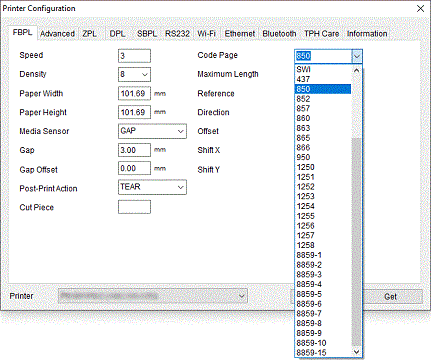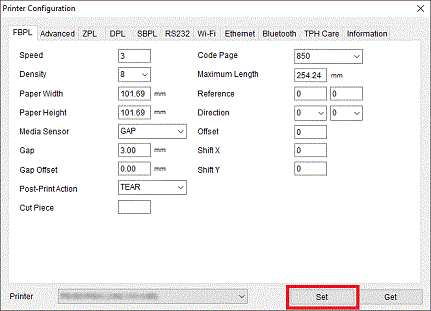RJ-3035B
 |
Perguntas mais frequentes e Resolução de problemas |
How to change the printer code page
Follow the procedure below:
-
Connect your computer and the printer, and then make sure that the printer is turned on.
-
Double-click the BPM (Brother Printer Management Tool) icon to start the tool.
-
Click the Printer Configuration button in the main menu.
-
Configure the Code Page setting in the FBPL tab.
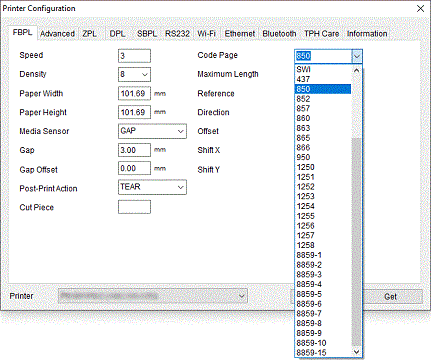
-
Click the Set button.
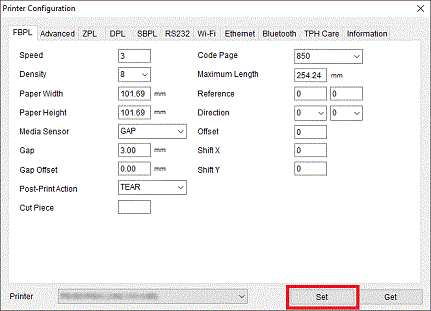
Se a sua pergunta não tiver sido respondida, consultou outras Perguntas mais frequentes?
Se precisar de mais ajuda, contacte o serviço ao cliente da Brother:
Modelos relacionados
RJ-2035B, RJ-2055WB, RJ-3035B, RJ-3055WB, TD-4420TN, TD-4520TN, TD-4650TNWB, TD-4650TNWBR, TD-4750TNWB, TD-4750TNWBR, TJ-4005DN, TJ-4020TN, TJ-4021TN, TJ-4120TN, TJ-4121TN, TJ-4420TN, TJ-4422TN, TJ-4520TN, TJ-4522TN
Feedback sobre o conteúdo
Para nos ajudar a melhorar o nosso suporte, dê-nos abaixo o seu feedback.