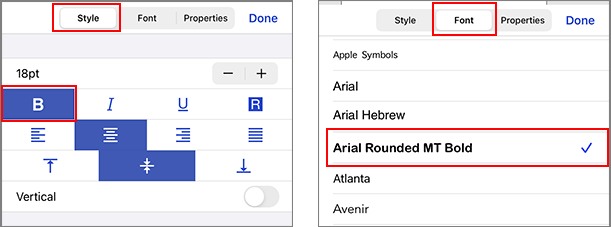QL-710W
Perguntas mais frequentes e Resolução de problemas
Poor print quality when printing on narrow labels. (iPrint&Label)
Templates are for commonly used label and tape sizes. Therefore the print result may not be as good when using narrow tape. It may look better if you make text bold.
Tap the text box and tap [Font ] on the function bar.
Tap [B ] in the Style tab or select any bold style you like in the Font tab.
If this doesn't solve the problem, it is recommended that you try to print on a wider tape.
Se a sua pergunta não tiver sido respondida, consultou outras Perguntas mais frequentes?
Se precisar de mais ajuda, contacte o serviço ao cliente da Brother:
Feedback sobre o conteúdo
Para nos ajudar a melhorar o nosso suporte, dê-nos abaixo o seu feedback.
Instalação Configuração do equipamento Conetar a um computador Conetar a um dispositivo móvel P-touch Editor (Windows) P-touch Editor (Mac) Impressão Apps para dispositivos móveis Rede Software Equipamento Sistema Operativo Manutenção Instalação Software P-touch Editor (Windows) P-touch Editor (Mac) Mensagens de erro/Indicações dos LED Apps para dispositivos móveis Conetar a um computador Conetar a um dispositivo móvel Impressão Desinstalação Equipamento Sistema Operativo Instalação Apps para dispositivos móveis Manutenção Especificações
Procedimentos de configuração gerais USB Rede sem fios Numerção Códigos de Barras Desenho Suplementos (Add-ins) Modelos Impressão Usar o software Livro de endereços Base de Dados
Numeração Códigos de Barras Desenho Modelos Impressão Usar o software Base de Dados
Qualidade de impressão/Definições de impressão Impressão distribuida (apenas Windows) Reduzir marges da fita Desenho
Controlador de impressão Firmware Livro de endereços (apenas Windows) Ferramenta de definições da impressora P-touch Editor Lite LAN (apenas Windows) BRAdmin Professional
BRAdmin Light
AirPrint Procedimentos de reinicio Imprimir as definições da impressora Gerir o seu equipamento com um navegador web Operacje
Mac Windows Linux Controlador de impressão P-touch Address Book Printer Setting Tool Configurações de rede Manutenção do equipamento Qualidade de impressão Mídia Bases de dados Suplementos (Add-ins) Códigos de Barras Mensagens de erro Operações Operações Não pode imprimir Qualidade de impressão Mensagens de erro Bases de dados
Falha na instalação Não pode imprimir Wi-Fi
Não pode imprimir Qualidade de impressão/Definições de impressão
Reduzir margens das fitas Desenho Encravamento de papel / fita / etiqueta
Equipamento Alimentação elétrica Procedimentos de reinicio
Operações
Produto Aplicação Consumíveis e acessórios
Controlador de impressão Software
Software
Wi-Fi Brother iPrint&Label Indicações LED Mensagens de erro no ecrã do seu computador Brother iPrint&Label Wi-Fi Aplicações móveis Compatibilidade das App móveis Manutenção do equipamento Software Brother iPrint&Label Mac
Windows
Linux
Dispositivos móveis (Apple/Android etc.)