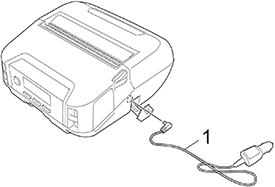RJ-4250WB
 |
Perguntas mais frequentes e Resolução de problemas |
How to connect to a DC power socket (Optional)
Connect your printer to your vehicle’s 12 V DC power socket (cigarette lighter or similar) to charge the rechargeable battery.
-
Make sure that the rechargeable Li-ion battery is installed in the printer.
-
Connect the car adapter to the vehicle’s 12 V DC power socket.
-
Open the DC cover and connect the car adapter to the printer.
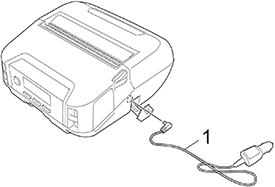 |
1 Car adapter |
The car adapter is an optional accessory.
The printer will function without a battery installed and external power applied.
Se a sua pergunta não tiver sido respondida, consultou outras Perguntas mais frequentes?
Se precisar de mais ajuda, contacte o serviço ao cliente da Brother:
Feedback sobre o conteúdo
Para nos ajudar a melhorar o nosso suporte, dê-nos abaixo o seu feedback.