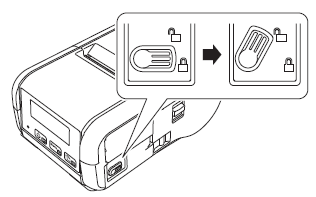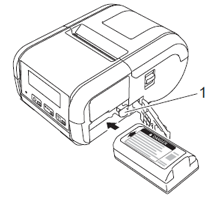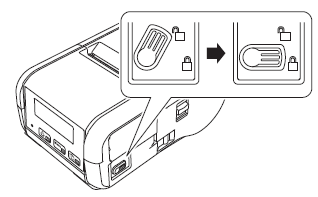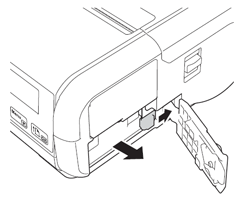RJ-2140
Perguntas mais frequentes e Resolução de problemas
How to install the rechargeable Li-ion Battery
Move the battery cover lock to the unlock position, and then open the battery cover.
Insert the battery into the battery compartment until the battery latch locks into place. Make sure that the terminal end of the battery is facing inwards and oriented correctly as shown. Do NOT use excessive force to install the battery.
1 Battery latch
Close the battery cover, and then move the battery cover lock to the lock position.
Removing the Rechargeable Li-ion Battery
Perguntas mais frequentes relacionadas
Se a sua pergunta não tiver sido respondida, consultou outras Perguntas mais frequentes?
Se precisar de mais ajuda, contacte o serviço ao cliente da Brother:
Feedback sobre o conteúdo
Para nos ajudar a melhorar o nosso suporte, dê-nos abaixo o seu feedback.
Instalação Configuração do equipamento Conetar a um computador Conetar a um dispositivo móvel P-touch Editor (Windows) Impressão Rede Software Equipamento Sistema Operativo Manutenção Instalação Rede Software P-touch Editor (Windows) Mensagens de erro/Indicações dos LED Conetar a um computador Conetar a um dispositivo móvel Impressão Desinstalação Equipamento Sistema Operativo Instalação Manutenção Especificações
Procedimentos de configuração gerais USB Rede sem fios Wireless Direto Ligações sem fios Ad-hoc Bluetooth (conexão de computador) Numerção Códigos de Barras Desenho Suplementos (Add-ins) Modelos Impressão Usar o software Base de Dados
Qualidade de impressão/Definições de impressão Controlador de impressão Firmware Software de atualização P-touch Ferramenta de definições da impressora P-touch Transfer Manager (apenas Windows) P-touch Transfer Express
BRAdmin Professional
AirPrint Procedimentos de reinicio Imprimir as definições da impressora Gerir o seu equipamento com um navegador web Ferramenta de definições da impressora Fonte de Alimentação
Operacje
Mac Windows Linux Controlador de impressão P-touch Update Software P-touch Transfer Manager (apenas Windows) P-touch Transfer Express
Configurações de rede Manutenção do equipamento Qualidade de impressão Mídia Bases de dados Suplementos (Add-ins) Códigos de Barras Mensagens de erro Operações Mensagens de erro no visor do equipamento Indicações LED Mensagens de erro no ecrã do seu computador Falha na instalação Não pode imprimir Wi-Fi
Configurações de rede
Bluetooth Wi-Fi Não pode imprimir
Não pode imprimir Qualidade de impressão/Definições de impressão
Desenho Equipamento Alimentação elétrica Operações
Produto Aplicação Consumíveis e acessórios
Controlador de impressão Software
Software
Wi-Fi Aplicações móveis Compatibilidade das App móveis Ligação Manutenção do equipamento Software Windows
Linux
Dispositivos móveis (Apple/Android etc.)