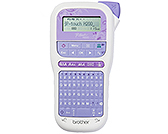PT-H200
Perguntas mais frequentes e Resolução de problemas |
How do I print vertically?
To print vertically,
-
Press the [Style] key (
 /
/  ).
). -
Press the [Cursor] key (
 ) until [Vertical] or [V+Bold] is displayed.
) until [Vertical] or [V+Bold] is displayed.When you select [V+Bold], the text is printed in bold type.
-
Press the [OK] key (
 ) to apply the setting.
) to apply the setting. - Type the text.
Feedback sobre o conteúdo
Para nos ajudar a melhorar o nosso suporte, dê-nos abaixo o seu feedback.