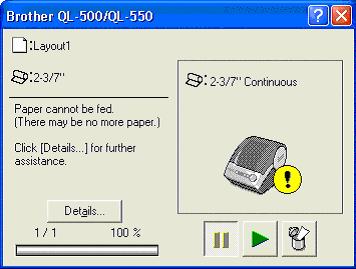QL-550
Perguntas mais frequentes e Resolução de problemas
The message "Paper cannot be fed. (There may be no more paper.)" is displayed on the print monitor screen.
This message is displayed at the beginning of printing when the continuous roll is not installed correctly. For example, the tape may have slipped from the roller.
Make sure that the DK roll is correctly installed.How do I install/change the label roll? ".
Press the [FEED ] button to feed the tape and then cut the leading edge of the tape.
Se a sua pergunta não tiver sido respondida, consultou outras Perguntas mais frequentes?
Se precisar de mais ajuda, contacte o serviço ao cliente da Brother:
Feedback sobre o conteúdo
Para nos ajudar a melhorar o nosso suporte, dê-nos abaixo o seu feedback.
Instalação Configuração do equipamento Conetar a um computador P-touch Editor (Windows) P-touch Editor (Mac) Impressão Rede Software Equipamento Sistema Operativo Manutenção Instalação Software P-touch Editor (Windows) P-touch Editor (Mac) Mensagens de erro/Indicações dos LED Conetar a um computador Impressão Desinstalação Equipamento Sistema Operativo Instalação Manutenção Especificações
Procedimentos de configuração gerais USB Numerção Códigos de Barras Desenho Suplementos (Add-ins) Modelos Impressão Usar o software Livro de endereços Base de Dados
Numeração Códigos de Barras Desenho Modelos Impressão Usar o software Base de Dados
Qualidade de impressão/Definições de impressão Impressão distribuida (apenas Windows) Desenho
Controlador de impressão Livro de endereços (apenas Windows) Procedimentos de reinicio Mac Windows Linux Controlador de impressão P-touch Address Book Printer Setting Tool P-touch Transfer Manager (apenas Windows) P-touch Library Configurações de rede Manutenção do equipamento Qualidade de impressão Mídia Bases de dados Suplementos (Add-ins) Códigos de Barras Mensagens de erro Operações Não pode imprimir
Operações Não pode imprimir Qualidade de impressão Mensagens de erro Bases de dados
Falha na instalação Não pode imprimir Configurações de rede
Não pode imprimir Qualidade de impressão/Definições de impressão
Desenho Encravamento de papel / fita / etiqueta
Equipamento Procedimentos de reinicio
Operações
Produto Aplicação Consumíveis e acessórios
Controlador de impressão Software
Software
Indicações LED Mensagens de erro no ecrã do seu computador Manutenção do equipamento Software Mac
Windows
Linux