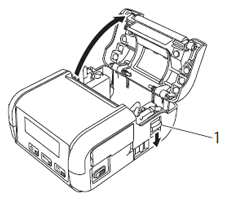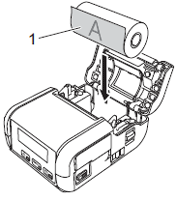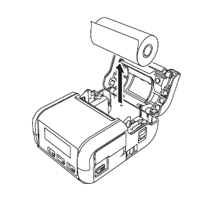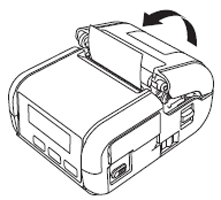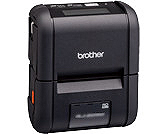RJ-2050
 |
Perguntas mais frequentes e Resolução de problemas |
How do I insert/change the paper or label roll?
-
Pull the cover open lever in the direction shown to open the media roll compartment cover.
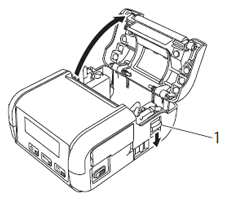
1 Cover open lever
-
Inserting or removing the paper or label roll.
-
Insert the media roll into the media roll compartment with the roll feeding from the bottom as shown.
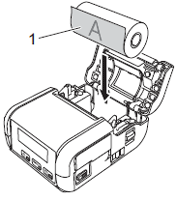
1 Print surface (faces outwards on the roll)
The thermal sensitive side must be on the outside of the roll and installed as shown to print correctly.
-
Remove the roll.
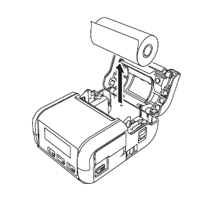
-
Close the media roll compartment by pressing down on the center of the cover until it locks into place.
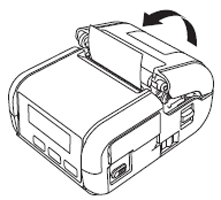
Se a sua pergunta não tiver sido respondida, consultou outras Perguntas mais frequentes?
Se precisar de mais ajuda, contacte o serviço ao cliente da Brother:
Feedback sobre o conteúdo
Para nos ajudar a melhorar o nosso suporte, dê-nos abaixo o seu feedback.