PT-2030
Perguntas mais frequentes e Resolução de problemas |
How to use Numbering function
To use the Numbering function,
- Type the text.
-
Hold down the
 key and press the
key and press the  key to display the print options screen, and then select "Numbering" using the
key to display the print options screen, and then select "Numbering" using the  or
or  key.
key. -
Press the OK or Enter key. The numbering start point screen is displayed.
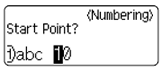
-
Move the cursor to the first character to be incremented in the numbering sequence and press the OK or Enter key.
The numbering end point screen is displayed.
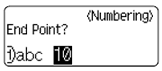
-
Move the cursor to the last character to be incremented in the numbering sequence and
press the OK or Enter key.
The number of labels to be printed is displayed.
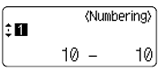
-
Select the number of labels to be printed using the
 or
or  key, or type the number using the number key.
key, or type the number using the number key.
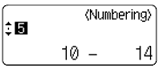
-
Press the OK or Enter key.
The labels are printed. As each label is printed the number of copies printed is shown.
Feedback sobre o conteúdo
Para nos ajudar a melhorar o nosso suporte, dê-nos abaixo o seu feedback.
