PT-2480
 |
Perguntas mais frequentes e Resolução de problemas |
How do I change the style of the character in the middle of the line?
Se a sua pergunta não tiver sido respondida, consultou outras Perguntas mais frequentes?
Se precisar de mais ajuda, contacte o serviço ao cliente da Brother:
Feedback sobre o conteúdo
Para nos ajudar a melhorar o nosso suporte, dê-nos abaixo o seu feedback.
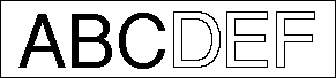
 and
and  . A new block mark
. A new block mark  appears.
appears. , then press
, then press  .
. or
or  until OUTLINE is displayed.
until OUTLINE is displayed. . The selected style is applied only to the current block.
. The selected style is applied only to the current block.