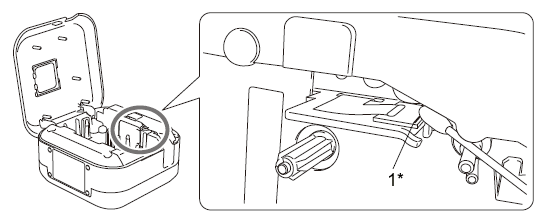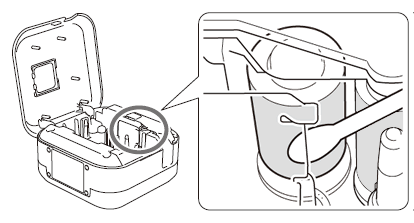PT-P710BT
 |
Perguntas mais frequentes e Resolução de problemas |
The printed label contains blank horizontal lines.
A horizontal line can be a result of some dust or dirt collecting on the surface of the Print Head or Head Roller. This can be corrected by cleaning.
Use an optional head cleaning cassette (TZe-CL4) or use a cotton swab to gently wipe dirt from the Print Head.
More details about a head cleaning cassette, see the FAQ: "How is the print head cleaning cassette used?"
Please follow the instructions below to clean the Print Head or Head Roller.
> How to clean the Print Head
> How to clean the Head Roller
How to clean the Print Head
-
Turn off the printer and disconnect the USB cable.
-
Open the cassette cover and remove the tape cassette.
-
Gently wipe dirt from the Print Head using a cotton swab.
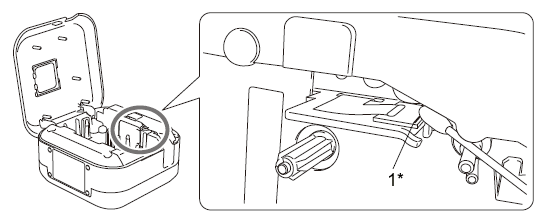
1* : Print Head
Do not touch the Print Head with your bare hands. It is so hot that you may get burned.
How to clean the Head Roller
-
Turn off the printer and disconnect the USB cable.
-
Open the cassette cover and remove the tape cassette.
-
Gently wipe dirt from the Head Roller using a cotton swab.
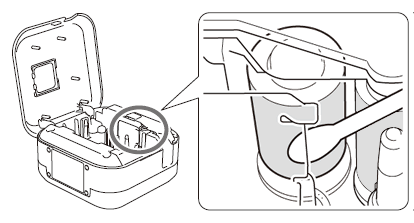
Se a sua pergunta não tiver sido respondida, consultou outras Perguntas mais frequentes?
Se precisar de mais ajuda, contacte o serviço ao cliente da Brother:
Feedback sobre o conteúdo
Para nos ajudar a melhorar o nosso suporte, dê-nos abaixo o seu feedback.