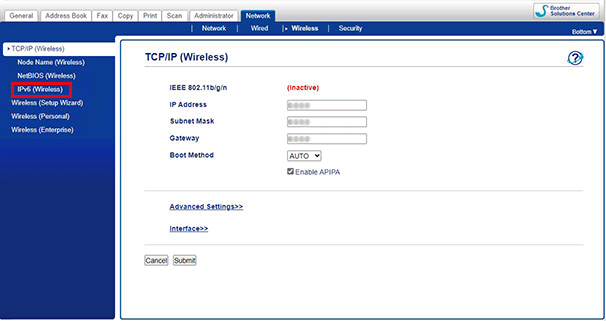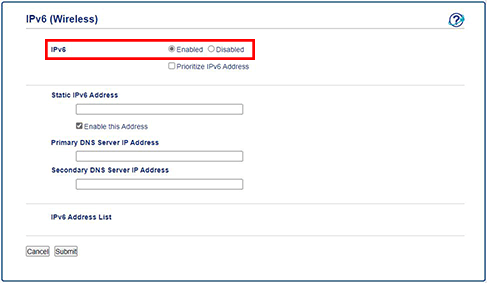MFC-L5700DN
Perguntas mais frequentes e Resolução de problemas
My printer takes a long time to start printing when using Airprint. (iOS 16)
Try one of the following methods to enable IPv6:
> Using Web Based Management
> Using the Touchscreen (Touchpanel models)
> Using the Touchscreen (1 Line LCD models)
Print the Network Configuration report.> Click here to see how to print the Network Configuration Report.
On a computer that's connected to the same network as your machine, open a web browser.
Type the IP address listed on the Network Configuration report into your browser's address bar, and then press Enter .
Click Network > Wired or Wireless > IPv6 (Wired) or IPv6 (Wireless) .
Select Enabled , and then click submit .
Press the Settings menu.
Press Network .
Select Wired LAN or WLAN .
Select TCP/IP .
Press ▲ or ▼ to select IPv6 .
Select On .
Turn the machine off and then on again.
Press ▲ or ▼ to select Settings .
Press ▲ or ▼ to select Network .
Select Wired LAN or WLAN and press OK .
Press ▲ or ▼ to select TCP/IP and press OK .
Press ▲ or ▼ to select IPv6 and press OK .
Press ▲ or ▼ to select On and press OK .
Turn the machine off and then on again.
Se a sua pergunta não tiver sido respondida, consultou outras Perguntas mais frequentes?
Se precisar de mais ajuda, contacte o serviço ao cliente da Brother:
Modelos relacionados DCP-L5500DN, DCP-L6600DW, HL-L5100DN(T), HL-L5200DW(T), HL-L6250DN, HL-L6300DW(T), HL-L6400DW(T), HL-L6450DW , MFC-L5700DN, MFC-L5750DW, MFC-L6800DW(T), MFC-L6900DW(T), MFC-L6950DW
Feedback sobre o conteúdo
Para nos ajudar a melhorar o nosso suporte, dê-nos abaixo o seu feedback.
Mensagens de erro Alimentação de papel / papel encravado Impressão Digitalização Cópia Telefone Fax Dispositivo móvel Cloud Outros Funções Avançadas (para Administradores) Linux Configuração do produto Controlador / software Definições de rede Consumíveis / papel / acessórios Limpeza Especificação Informações relativas ao suporte de sistema operativo Vídeo das perguntas mais frequentes
Gestão / Configurações Controlo da Função Melhoramento Segurança Impressoras Scanner / Scan Key Tool PC-FAX / Fax-modem Mensagem de erro no ecrã da máquina Mensagem de erro no monitor de estado Mensagem de erro no computador Mensagem de erro no dispositivo móvel Papel encravado Problema de alimentação de papel Carregamento / manuseamento de papel Não é possível imprimir (através da rede) Não é possível imprimir (através da interface USB / paralela) Não é possível imprimir (através de um dispositivo móvel) Problema com a qualidade da impressão Problema relacionado com a impressão geral Imprimir a partir do computador (Windows) Imprimir a partir do computador (Macintosh) Imprimir a partir de um dispositivo móvel Definições / gestão da impressão Sugestões de impressão Não é possível digitalizar (através da rede) Não é possível digitalizar (através da interface USB / paralela) Não é possível digitalizar (através de um dispositivo móvel) Problema relacionado com a digitalização geral Digitalizar a partir da máquina Digitalizar a partir de um dispositivo móvel Digitalizar a partir do computador (Windows) Digitalizar a partir do computador (Macintosh) Definições / gestão da digitalização Sugestões de digitalização Problema relacionado com a qualidade da cópia Funcionamento da cópia Problema relacionado com o telefone Funcionamento do telefone Definições do telefone Configuração Avançada de Rede Problema relacionado com a definição da rede com fios Definições da rede com fios Sugestões para as definições de rede Não é possível enviar um fax Não é possível receber um fax Problema relacionado com a qualidade do fax Problema relacionado com o fax geral Funcionamento do envio de fax Funcionamento da receção de fax Funcionamento do envio de fax a partir de um computador (PC-Fax) Funcionamento da receção de fax através de um computador (PC-Fax) Definições / gestão de fax Problema relacionado com o dispositivo iOS Brother iPrint&Scan / Mobile Connect (iOS) AirPrint (iOS) Problema relacionado com o dispositivo Android™ Brother iPrint&Scan / Mobile Connect (Android™) Brother Image Viewer (dispositivo Android™) Problema relacionado com o dispositivo Windows Phone Brother iPrint&Scan (dispositivo Windows Phone) Web Connect da Brother Problema relacionado com Google Cloud Print™ Problema relacionado com a máquina Configuração / definições da máquina Manuseamento de papel Instalação de acessórios Vídeo das perguntas mais frequentes Instalação de controladores / software Atualização de controladores / software / firmware Desinstalação de controladores / software Definições de controladores / software Sugestões para controladores / software Consumíveis Papel Acessórios Limpeza Especificação do produto Especificação de papel Suporte Windows Suporte Macintosh Vídeo de configuração