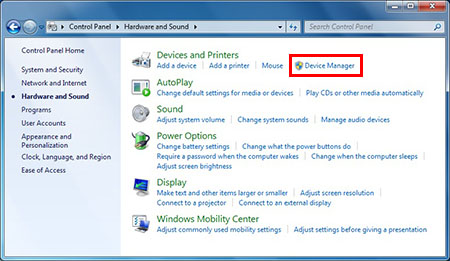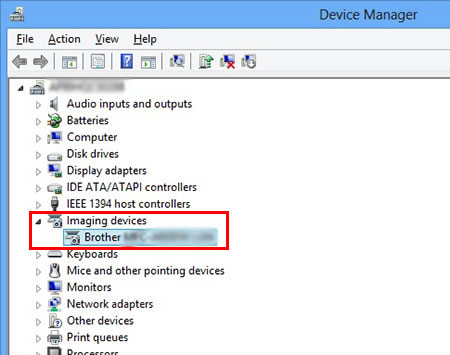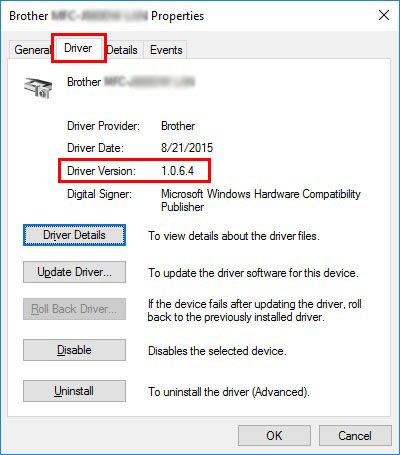MFC-J5730DW
 |
Perguntas mais frequentes e Resolução de problemas |
Check the scanner driver version.
Follow the instructions below to check the scanner driver version.
NOTE: Illustrations shown below are from a representative product and operating system, and may differ from your Brother Machine and operating system.
-
Open the Control Panel.
(Windows7)
Click Start => Control Panel.
(Windows 8/10)
> Click here to see how to open the Control Panel.
-
Click Hardware and Sound => Device Manager.
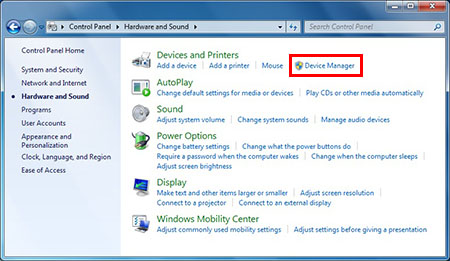
-
Click Imaging devices and select your Brother Machine.
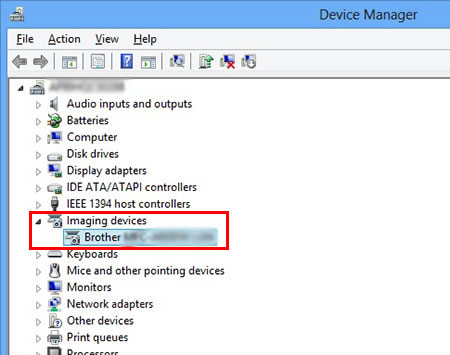
-
Right click and click Properties.
-
Click Driver tab and check Driver Version.
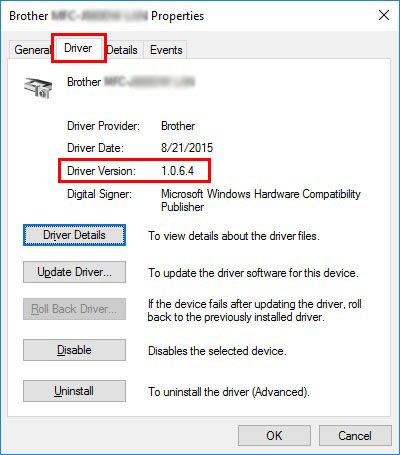
Se a sua pergunta não tiver sido respondida, consultou outras Perguntas mais frequentes?
Se precisar de mais ajuda, contacte o serviço ao cliente da Brother:
Feedback sobre o conteúdo
Para nos ajudar a melhorar o nosso suporte, dê-nos abaixo o seu feedback.