PDS-6000
Perguntas mais frequentes e Resolução de problemas |
The rollers are worn.
If you scan 5,000 times, you will need to clean the rollers. This is to remove the paper dust on the surface of the rollers, prevent the roller from wearing down and enhance the durability.
You can check the scan times from Scanner Properties > Information.
Click Setup ![]() on the DS Capture home screen to display the Scanner Properties dialog box, and then click Information tab. Check the ADF Roller Count.
on the DS Capture home screen to display the Scanner Properties dialog box, and then click Information tab. Check the ADF Roller Count.
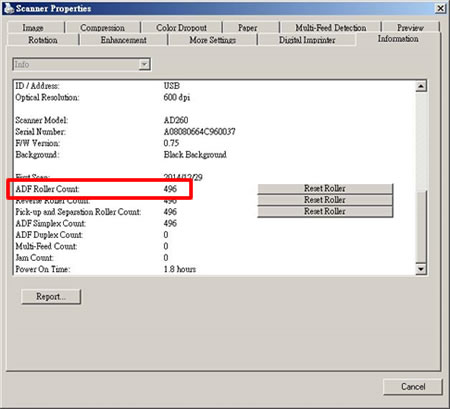
If you scan over 5,000 times from last cleaning, clean the rollers.
> Click here to see how to clean the rollers.
Make sure you do not reset the counter unless you have replaced the rollers.
