ADS-2200
 |
Perguntas mais frequentes e Resolução de problemas |
Check Supplies Replacement Cycle
ADS-2200
-
Do one of the following:
-
Windows
®
Click  .
.
-
Mac
In the Finder menu bar, click > ([model name]), and then double-click the Remote Setup icon.
-
Select your model name in the Discover Devices dialog box, and then click Connect.
The Remote Setup Program window appears.
-
Click the Machine Info menu in the left navigation pane.
The window displays the remaining life of the Pick Up Roller (the example below uses Windows
®).
ADS-2700W
-
Press  .
.
The touchscreen displays [Roller Count].
If the touchscreen indications warn you to replace the Pick Up Roller, order the necessary parts and then replace the used parts with new ones.
Se a sua pergunta não tiver sido respondida, consultou outras Perguntas mais frequentes?
Se precisar de mais ajuda, contacte o serviço ao cliente da Brother:
Modelos relacionados
ADS-2200, ADS-2700W
Feedback sobre o conteúdo
Para nos ajudar a melhorar o nosso suporte, dê-nos abaixo o seu feedback.
 .
.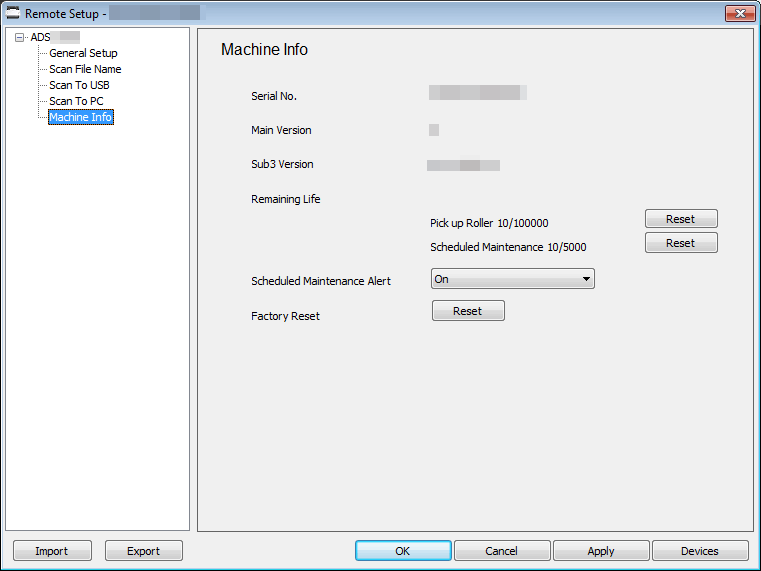
 .
The touchscreen displays [Roller Count].
.
The touchscreen displays [Roller Count].