HL-L3210CW
Perguntas mais frequentes e Resolução de problemas |
Clean the LED Heads
If there is a problem with the print quality, such as light or faded colours, white streaks, or bands that run down the page, clean the LED heads as follows:
- Press and hold
 to turn the machine off.
to turn the machine off. - Open the top cover until it locks in the open position.
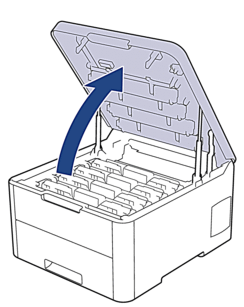
- Wipe each LED head window (1) with a dry, soft, lint-free cloth. Do not touch the windows with your fingers.
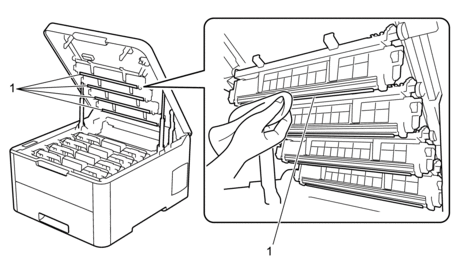
- Close the machine's top cover.
- Press
 to turn the machine on.
to turn the machine on.
Feedback sobre o conteúdo
Para nos ajudar a melhorar o nosso suporte, dê-nos abaixo o seu feedback.
