HL-S7000DN
Perguntas mais frequentes e Resolução de problemas |
Cover is Open
The following covers may not be completely closed. Close the cover indicated in the machine's display.
NOTE: Illustrations shown below are from a representative product and may differ from your Brother machine.
- Cartridge Cover:
Firmly close the ink cartridge cover.
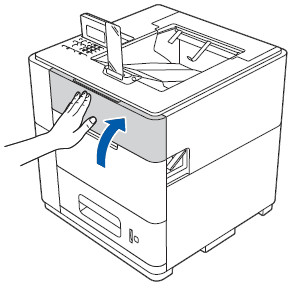
- Top Cover:
Firmly close the top cover until it clicks.
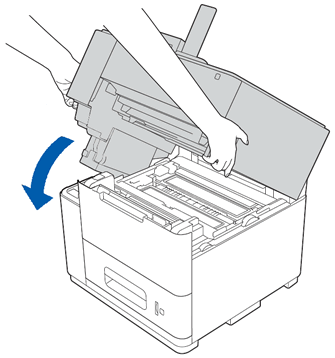
- Inner Back Cover:
Firmly close the inner back cover. The inner back cover is located in the rear of the Brother machine.
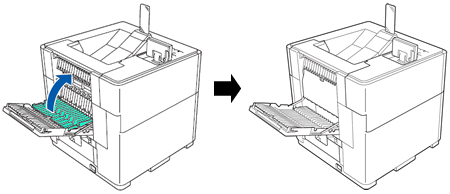
- Optional Output Tray Cover:
Firmly close the back cover of the optional output tray.
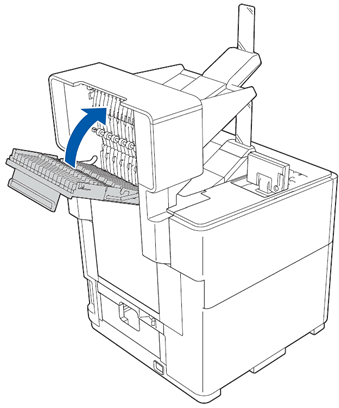
Feedback sobre o conteúdo
Para nos ajudar a melhorar o nosso suporte, dê-nos abaixo o seu feedback.
