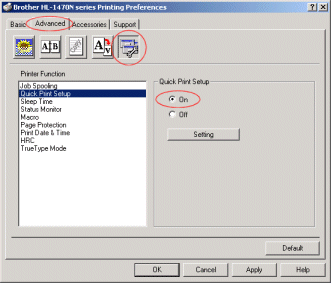HL-1450
Perguntas mais frequentes e Resolução de problemas
How can I enable/disable the Quick Print Setup Utility?
The Quick Print Setup utility is normally used to quickly change printer driver settings. If you wish to monitor the status of the printer via the "Status Monitor" function, the Quick Print Setup utility must be enabled.
How to enable/disable the Quick Print Setup utility:
To enable the Quick Print setup utility go into the properties of the printer driver, select the 'Advanced tab' and then select the 'Device Options' icon.
Select "On " to enable Quick Print Setup or "Off " to disable it.
Perguntas mais frequentes relacionadas
Se a sua pergunta não tiver sido respondida, consultou outras Perguntas mais frequentes?
Se precisar de mais ajuda, contacte o serviço ao cliente da Brother:
Feedback sobre o conteúdo
Para nos ajudar a melhorar o nosso suporte, dê-nos abaixo o seu feedback.
Mensagens de erro Alimentação de papel / papel encravado Impressão Dispositivo móvel Outros Linux Configuração do produto Controlador / software Definições de rede Consumíveis / papel / acessórios Limpeza Especificação Informações relativas ao suporte de sistema operativo
Impressoras Mensagem de erro no computador Mensagem de erro no dispositivo móvel Indicação luminosa Papel encravado Problema de alimentação de papel Não é possível imprimir (através da rede) Não é possível imprimir (através da interface USB / paralela) Não é possível imprimir (através de um dispositivo móvel) Problema com a qualidade da impressão Problema relacionado com a impressão geral Imprimir a partir do computador (Windows) Imprimir a partir do computador (Macintosh) Imprimir a partir de um dispositivo móvel Definições / gestão da impressão Sugestões de impressão Configuração Avançada de Rede Problema relacionado com a definição da rede com fios Problema relacionado com a definição da rede sem fios Definições da rede com fios Definições da rede sem fios Sugestões para as definições de rede Problema relacionado com o dispositivo Android™ Brother iPrint&Scan / Mobile Connect (Android™) Problema relacionado com a máquina Configuração / definições da máquina Instalação de acessórios Instalação de controladores / software Atualização de controladores / software / firmware Desinstalação de controladores / software Definições de controladores / software Sugestões para controladores / software Consumíveis Papel Acessórios Limpeza Especificação do produto Especificação de papel Suporte Windows Suporte Macintosh