HL-L9200CDWT
Perguntas mais frequentes e Resolução de problemas |
Poor fixing
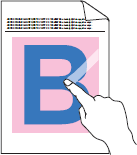
Check the following points to resolve the issue:
- Make sure the two gray levers inside the back cover are in the up position.
- Make sure the media type setting in the driver matches the type of paper you are using.
- Choose Improve Toner Fixing mode in the printer driver. If this selection does not provide enough improvement, change the printer driver setting in Media Type to a thick setting. If you are printing an envelope, choose Env. Thick in the media type setting.
Feedback sobre o conteúdo
Para nos ajudar a melhorar o nosso suporte, dê-nos abaixo o seu feedback.
