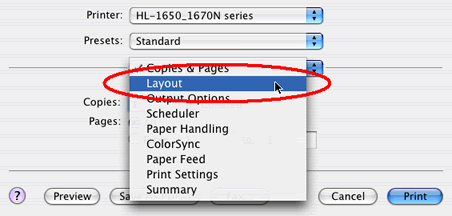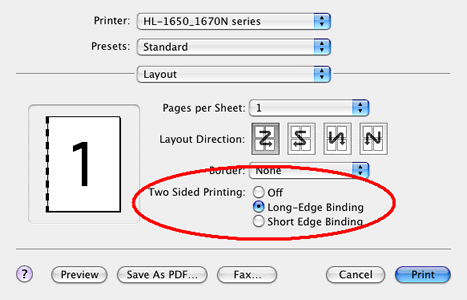HL-5150D
 |
Perguntas mais frequentes e Resolução de problemas |
Where is the Auto 2-sided(Duplex) setting option in the Mac OS X 10.3 driver or greater?
Refer to the instructions below:
-
Select "Print" from the "File" menu and open the "Print" dialogue.
-
Select the "Layout" option in the "Presets" section.
-
You will find "Two Sided Printing" option. Select this option if you wish to print using the Auto 2-sided(Duplex) option.
Se a sua pergunta não tiver sido respondida, consultou outras Perguntas mais frequentes?
Se precisar de mais ajuda, contacte o serviço ao cliente da Brother:
Feedback sobre o conteúdo
Para nos ajudar a melhorar o nosso suporte, dê-nos abaixo o seu feedback.