HL-5240L
Perguntas mais frequentes e Resolução de problemas |
The printer cannot print full pages of a document. An error message PRINT OVERRUN is printed out.
Please do the following:
-
Press Go to print the remaining data in the printer memory. Cancel the print job, if you want to delete the remaining data in the printer memory.
-
Reduce the complexity of your document or lower the print resolution.
-
Set page protection to AUTO by using the supplied Windows® driver or Remote Printer Console program.
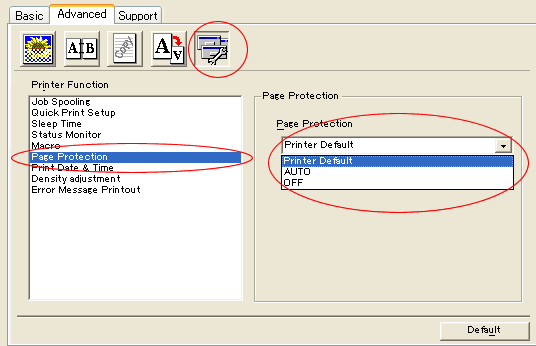
- Change the following settings in the Windows® printer driver, and then try again. The best combination of the settings below will vary depending on your document:
+Graphics mode
+TrueType mode
+Use printer TrueType® fonts
To change these settings, click 'Advanced' tab of the printer driver. Select 'Manual' in the 'Print Setting' section. Click 'Setting...'.
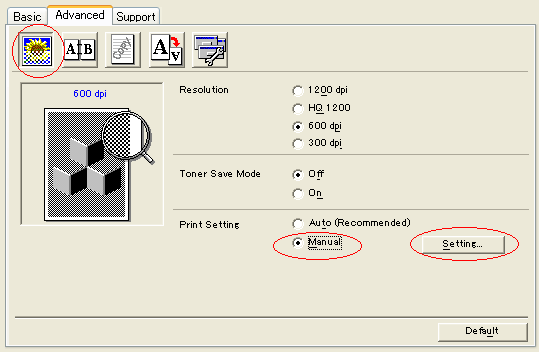
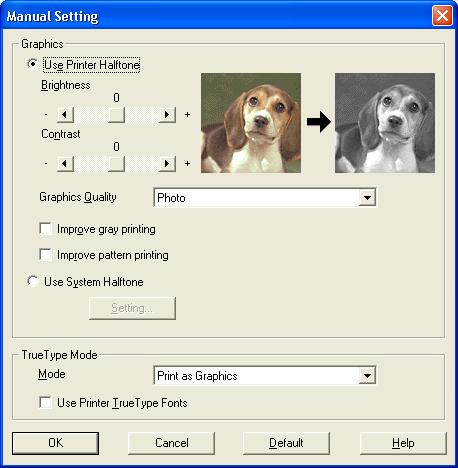
Feedback sobre o conteúdo
Para nos ajudar a melhorar o nosso suporte, dê-nos abaixo o seu feedback.
