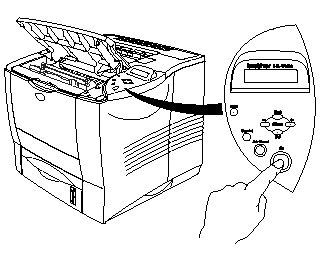HL-7050N
Perguntas mais frequentes e Resolução de problemas
Why does the LCD of my machine display "CHANGE DRUM SOON"?
The Brother machine has separate consumables the toner cartridge and the drum unit. Verify you replace only the drum unit and not the toner cartridge. If you want to know their difference, refer to "What is the difference between the toner cartridge and the drum unit?"
This message would appear if the drum unit is near the end of its life. Use the drum unit until you have a print quality problem, then replace the drum unit with a new one.
Open the top cover.
Hold down the Go button for more than 4 seconds to reset the drum counter.
Close the top cover.
Reset the drum counter only when you replaced the drum unit with a new one.
Se a sua pergunta não tiver sido respondida, consultou outras Perguntas mais frequentes?
Se precisar de mais ajuda, contacte o serviço ao cliente da Brother:
Feedback sobre o conteúdo
Para nos ajudar a melhorar o nosso suporte, dê-nos abaixo o seu feedback.
Mensagens de erro Alimentação de papel / papel encravado Impressão Dispositivo móvel Outros Linux Configuração do produto Controlador / software Definições de rede Consumíveis / papel / acessórios Limpeza Especificação Informações relativas ao suporte de sistema operativo
Impressoras Mensagem de erro no ecrã da máquina Mensagem de erro no computador Mensagem de erro no dispositivo móvel Papel encravado Problema de alimentação de papel Não é possível imprimir (através da rede) Não é possível imprimir (através da interface USB / paralela) Não é possível imprimir (através de um dispositivo móvel) Problema com a qualidade da impressão Problema relacionado com a impressão geral Imprimir a partir do computador (Windows) Imprimir a partir do computador (Macintosh) Imprimir a partir de um dispositivo móvel Definições / gestão da impressão Sugestões de impressão Configuração Avançada de Rede Problema relacionado com a definição da rede com fios Definições da rede com fios Sugestões para as definições de rede Problema relacionado com o dispositivo Android™ Brother iPrint&Scan / Mobile Connect (Android™) Problema relacionado com a máquina Configuração / definições da máquina Manuseamento de papel Instalação de acessórios Instalação de controladores / software Atualização de controladores / software / firmware Desinstalação de controladores / software Definições de controladores / software Sugestões para controladores / software Consumíveis Papel Acessórios Limpeza Especificação do produto Especificação de papel Suporte Windows Suporte Macintosh