HL-3260N
Perguntas mais frequentes e Resolução de problemas |
Printouts have toner specks.
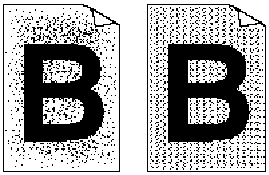
If toner scatters around printed characters and stains the printed page, clean the printer interior.
If the same print problem occurs after cleaning, check the following points:
-
Make sure that you use paper that meets our specifications. Rough-surfaced paper may cause the problem.
To see what kind of paper you can use, click here. -
Check for glue on the paper. Glue causes toner to scatter.
-
If toner scatters over the entire printing surface, adjust the print density.
Feedback sobre o conteúdo
Para nos ajudar a melhorar o nosso suporte, dê-nos abaixo o seu feedback.
