HL-S7000DN
Perguntas mais frequentes e Resolução de problemas |
Jam MP Tray
Please follow the steps below to clear the message "Jam MP Tray".
NOTE: Illustrations shown below are from a representative product and may differ from your Brother machine.
- Remove the paper from the MP tray.
- Remove any jammed paper from in and around the MP tray.
- Fan the paper stack, and then put it back in the MP tray.
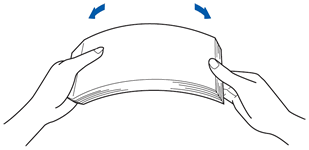
- When loading paper in the MP tray, make sure that the paper stays under the maximum paper height guides (1) on both sides of the tray.
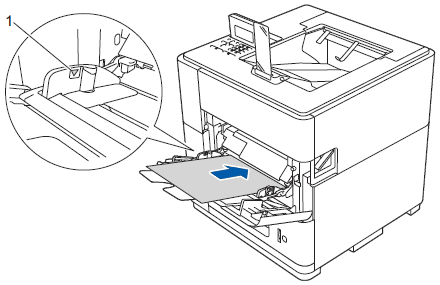
- Press Go to resume printing.
Feedback sobre o conteúdo
Para nos ajudar a melhorar o nosso suporte, dê-nos abaixo o seu feedback.
