DCP-9020CDW
Perguntas mais frequentes e Resolução de problemas |
Wrinkle
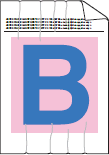
Check the following points to solve the problem:
NOTE: Illustrations shown below are from a representative product, and may differ from your Brother machine.
- To get the best print quality, we suggest using the recommended paper. Check that you are using paper that meets our specifications. Click here to see details of the recommended paper.
- The drum units or toner cartridges may not be installed correctly. Check that the drum units or toner cartridges are installed correctly.
- Click here to see how to install the drum unit.
- Click here to see how to install the toner cartridges.
- Make sure that the back cover is closed properly.
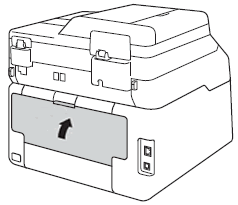
- Make sure that the two gray levers inside the back cover are in the up positions (1).
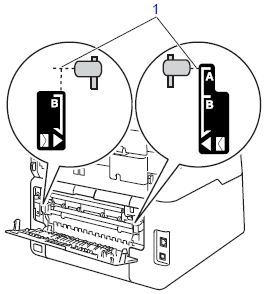
- Make sure that the media type setting in the printer driver matches the type of paper you are using.
Feedback sobre o conteúdo
Para nos ajudar a melhorar o nosso suporte, dê-nos abaixo o seu feedback.
