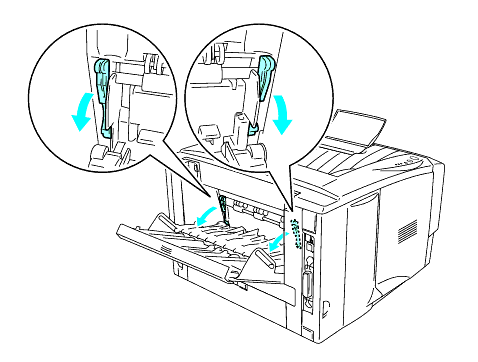HL-5030
Perguntas mais frequentes e Resolução de problemas
Printouts (envelopes) have creases.
Please do the following:
If envelops were creased after they have been printed, please take the following countermeasures:
Firstly, please change a paper size setting to "DL Long Edge " at printer driver properties.
At the back of the printer, open the back output tray and push down the blue tabs at the left and right hand sides (as shown in the figure below). When you have finished printing your envelopes, close the back output tray to reset the two blue tabs back to their original position.
Perguntas mais frequentes relacionadas
Se a sua pergunta não tiver sido respondida, consultou outras Perguntas mais frequentes?
Se precisar de mais ajuda, contacte o serviço ao cliente da Brother:
Feedback sobre o conteúdo
Para nos ajudar a melhorar o nosso suporte, dê-nos abaixo o seu feedback.
Mensagens de erro Alimentação de papel / papel encravado Impressão Dispositivo móvel Outros Linux Configuração do produto Controlador / software Consumíveis / papel / acessórios Limpeza Especificação Informações relativas ao suporte de sistema operativo
Impressoras Mensagem de erro no computador Mensagem de erro no dispositivo móvel Indicação luminosa Papel encravado Problema de alimentação de papel Não é possível imprimir (através da interface USB / paralela) Não é possível imprimir (através de um dispositivo móvel) Problema com a qualidade da impressão Problema relacionado com a impressão geral Imprimir a partir do computador (Windows) Imprimir a partir do computador (Macintosh) Imprimir a partir de um dispositivo móvel Definições / gestão da impressão Sugestões de impressão Problema relacionado com o dispositivo Android™ Brother iPrint&Scan / Mobile Connect (Android™) Problema relacionado com a máquina Configuração / definições da máquina Instalação de controladores / software Desinstalação de controladores / software Definições de controladores / software Sugestões para controladores / software Consumíveis Papel Limpeza Especificação do produto Especificação de papel Suporte Windows Suporte Macintosh