HL-5170DN
Perguntas mais frequentes e Resolução de problemas |
How do I install the Optional Tray Unit? - For Europe and Asia/Oceania
-
Turn off the printer power switch, and remove all the cables from the machine.

-
Lift the machine carefully with both hands and place it onto the lower tray unit, so that the alignment pins of the lower tray unit are inserted into the guide holes on the bottom of the machine.
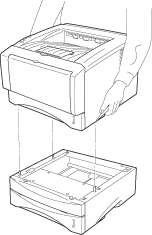
-
Remove the paper tray from the lower tray option, and swap it with the tray already fitted in your machine. Reconnect all cables and switch on the printer.
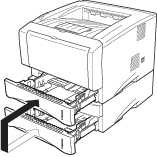
-
Go to Start > Settings > Printers. Right click on your printer and choose Properties. Choose the Accessories tab and click Autodetect, once the lower tray has been detected then click Apply. (Under certain conditions the Autodetect function may be unavailable.)
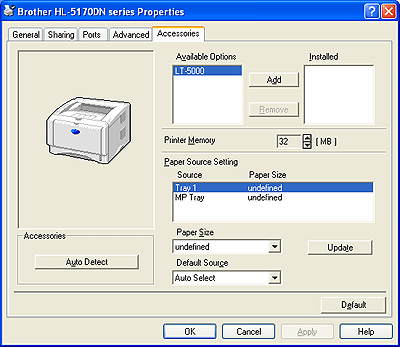
Feedback sobre o conteúdo
Para nos ajudar a melhorar o nosso suporte, dê-nos abaixo o seu feedback.
