MFC-3420C
Perguntas mais frequentes e Resolução de problemas |
Black Ink is still wet after printing on plain paper and the paper is wet (For PC Printing).
Please be sure to select Plain Paper as the Media type in the printer driver settings when printing on plain paper.
To select the media type, please follow the steps below:
For Windows® users:
- Windows® 98/ 98SE/ Me/ 2000 users:
Click Start -> Settings -> Printers
Windows® XP users:
Click Start -> Printers and Faxes
- Right click on the Printer Icon and select Properties.
- Windows® 98/ 98SE/ Me users:
Open Basic tab.
Windows® 2000/ XP users:
Click on the Printing Preference button and then open Basic tab.
- Select Plain Paper at Media Type section.
Windows® 2000/ XP users:
Click OK.
- Click OK.
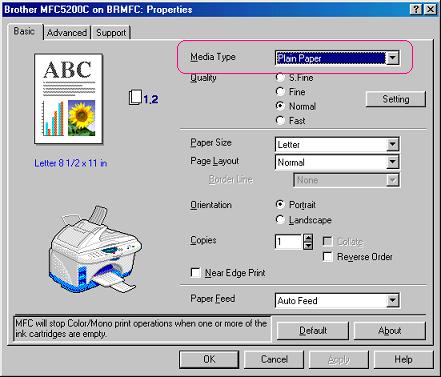
(Screen layout varies by machine)
For Macintosh® users:
- Click File -> Print.
- Click on the drop down menu next to Media Type.
- Choose Plain Paper from the listed items.
For Mac OS® 9:
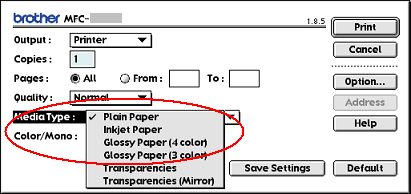
For Mac OS® X:
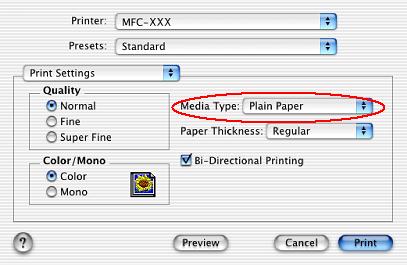
Feedback sobre o conteúdo
Para nos ajudar a melhorar o nosso suporte, dê-nos abaixo o seu feedback.
