PT-H110
Odpowiedzi na często zadawane pytania i rozwiązywanie problemów |
How to save a label file
You can save up to 15 labels and recall them for printing at a later date.
A maximum of 80 characters can be saved per file, a maximum of 1,200 characters can be saved in total memory.
You can also edit and overwrite the stored labels. For opening a stored label file, see "How to open / print a stored label file".
-
Enter text.
-
Press the [Menu] key.
-
Press the Cursor key (
 ) to select [File], and then press the [OK] key.
) to select [File], and then press the [OK] key.
-
Press the Cursor key to select [Save], and then press the [OK] key.
"01:" is displayed (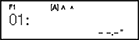 ).
).
-
Press the Cursor key to select a number to which you want to save the label file, and then press the [OK] key. A message "Accepted" is displayed for approximately one second.
If you try to store a label when there is already a label stored to that number, a message "Overwrite OK?" appears.
Press the [OK] key to save your new label. Press the Escape key (
 ) to cancel.
) to cancel.
Jeśli Twoje pytanie pozostaje bez odpowiedzi, czy sprawdziłaś/sprawdziłeś inne odpowiedzi na często zadawane pytania?
Opinie dotyczące treści
Aby pomóc nam udoskonalać naszą pomoc techniczną, przekaż poniżej swoją opinię.
