PT-P900W/P900Wc
Odpowiedzi na często zadawane pytania i rozwiązywanie problemów
Printed barcodes cannot be read.
Try the followings:
Print labels so that barcodes are placed in the direction as shown below:
Try using another scanner.
We recommend printing the barcodes with [Standard ] selected from the [Quality ] options if small characters are not included.High Quality ] selected from the [Quality ] options.[Quality] options:
Open the printer properties. (To learn how to open the printer properties, see “How to open the Devices and Printers window. ”)
Right-click the printer you want to set up, and then click [Printing Preferences] .
Jeśli Twoje pytanie pozostaje bez odpowiedzi, czy sprawdziłaś/sprawdziłeś inne odpowiedzi na często zadawane pytania?
Czy zapoznałaś/zapoznałeś się z podręcznikami?
Jeśli potrzebujesz dalszej pomocy, skontaktuj się z działem obsługi klienta firmy Brother:
Opinie dotyczące treści
Aby pomóc nam udoskonalać naszą pomoc techniczną, przekaż poniżej swoją opinię.
Instalacja Konfiguracja urządzenia Podłączanie do komputera Podłączanie do urządzenia przenośnego P-touch Editor (Windows) P-touch Editor (Mac) Drukowanie Aplikacje na urządzenia przenośne Sieć Oprogramowanie Urządzenie System operacyjny Przegląd okresowy Instalacja Sieć Oprogramowanie P-touch Editor (Windows) P-touch Editor (Mac) Komunikaty o błędach/Wskaźniki diodowe LED Aplikacje na urządzenia przenośne Podłączanie do komputera Podłączanie do urządzenia przenośnego Drukowanie Odinstalowanie Urządzenie System operacyjny Instalacja Aplikacje na urządzenia przenośne Przegląd okresowy Specyfikacje
Podstawowa konfiguracja urządzenia USB Sieć bezprzewodowa WLAN WiFi Direct Bezprzewodowe połączenie Ad-hoc Numerowanie Kody kreskowe Układ Wstawianie Szablony Drukowanie Korzystanie z oprogramowania Baza danych
Numerowanie Kody kreskowe Układ Szablony Drukowanie Korzystanie z oprogramowania Jakość/Ustawienia wydruku Drukowanie rozproszone (tylko Windows) Redukcja marginesów taśmy Układ
Sterownik drukarki Oprogramowanie sprzętowe (firmware) P-touch Update Software Printer Setting Tool Wireless Device Setup Wizard (tylko Mac) Cable Label Tool P-touch Transfer Manager (tylko Windows) P-Touch Library P-touch Transfer Express
BRAdmin Light
Procedura resetu Drukowanie ustawień drukarki Zarządzanie urządzeniem za pomocą przeglądarki Web. Printer Setting Tool Zasilacz
Operacje
Mac Windows Linux Sterownik drukarki P-touch Update Software Printer Setting Tool P-touch Transfer Manager (tylko Windows) P-touch Transfer Express
Ustawienia sieciowe Nazewnictwo sieciowe Konserwacja urządzenia Jakość druku Nośniki druku Bazy danych Dodatki (add-ins) Kody kreskowe Komunikaty błędów Obsługa Nie można drukować
Obsługa Nie można drukować Jakość druku Bazy danych
Komunikaty błędów na wyświetlaczu urządzenia Wskaźniki diodowe LED Komunikaty błędów na ekranie komputera. Błąd instalacji Nie można drukować Wi-Fi
Ustawienia sieciowe
Nie można drukować Jakość/Ustawienia wydruku
Redukcja marginesów taśmy Układ Obcinarka nie tnie
Zacięcia papieru/tasiemek/etykiet
Urządzenie Zasilanie Procedura resetu
Operacje
Produkt Aplikacja Materiały eksploatacyjne i akcesoria
Sterownik drukarki P-touch Editor Oprogramowanie
Oprogramowanie
Wi-Fi Brother iPrint&Label Pro Label Tool Brother iPrint&Label Pro Label Tool Wi-Fi Aplikacje mobilne Kompatybilność z aplikacjami mobilnymi Połączenie Konserwacja urządzenia Oprogramowanie Brother iPrint&Label Pro Label Tool Mac
Windows
Linux
Urządzenia mobilne (Apple/Android itp.)


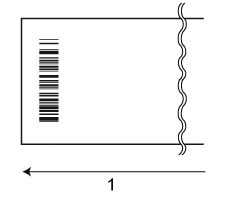
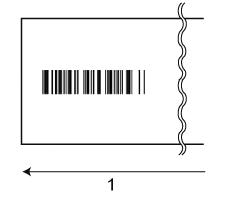 1 Tape feed direction
1 Tape feed direction