TD-2135N
Odpowiedzi na często zadawane pytania i rozwiązywanie problemów |
The media cannot be fed to the beginning of a label.
If a feed error occurred, use Paper Size Setup in the Printer Setting Tool to apply the correct paper settings to the printer.

Check that the sensors are correctly positioned.
- With die-cut labels that have no black mark, the transmissive/gap sensor detects the beginning of the label and feeds the label to the correct position.
-
With receipt paper that has no black mark, the reflective/black mark sensor detects if paper has run out.
With no black mark Die-cut labels Align  on the sensor with
on the sensor with  on the printer.
on the printer.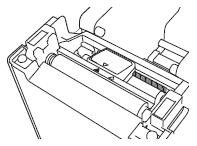
Receipt paper Width of 0.985" (25 mm) or more Align  on the sensor with
on the sensor with  on the printer.
on the printer.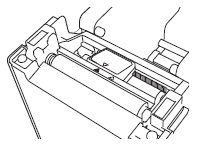
Width less than 0.985" (25 mm) Align  on the sensor with
on the sensor with  on the printer.
on the printer.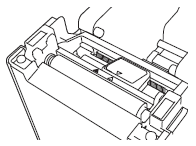
-
With media that has a black mark, the reflective/black mark sensor detects the mark and feeds the media to the correct position.
With a black mark Align the black mark on the paper with the centerline of the reflective/black mark sensor.
Make sure that there is at least 0.16" (4 mm) of the black mark on the left and right of the centerline for the reflective/black mark sensor.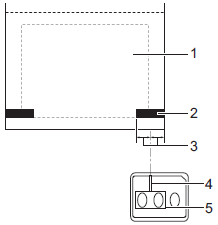
1. Back of media
2. Black mark
3. 0.16" (4 mm) or more
4. Centerline
5. Reflective/black mark sensor
When using receipt paper with the maximum width of 2.4" (63 mm), make a black mark at least 0.35" (9 mm) long in from either the left or right edge of the paper so that the reflective/black mark sensor can detect the black mark. If the black mark is too short, it cannot be detected by the reflective/black mark sensor.
Jeśli Twoje pytanie pozostaje bez odpowiedzi, czy sprawdziłaś/sprawdziłeś inne odpowiedzi na często zadawane pytania?
Opinie dotyczące treści
Aby pomóc nam udoskonalać naszą pomoc techniczną, przekaż poniżej swoją opinię.
