PT-P950NW
Odpowiedzi na często zadawane pytania i rozwiązywanie problemów |
Can I edit or print data created in other applications? (P-touch Editor 5.x for Windows)
For TD-4T/TJ-4T series:
To use P-touch Editor, download and install “Printer Driver for P-touch Editor” from the [Downloads] section of this website.
The following database files are compatible with P-touch Editor:
| Database File | Connection Mode |
|---|---|
| xls (Excel) | Read-only, Edit |
| xlsx (Excel) | Read-only |
| mdb (Access) | Read-only, Edit |
| accdb (Access) | Read-only, Edit |
| csv | Read-only |
| Microsoft SQL Server Database | Read-only |
You can import database into P-touch Editor by clicking [File] - [Database] - [Connect...] in the menu bar.
For information on how to lay out data, click [P-touch Editor Help] from the [Help] menu and refer to [How to] - [Professional mode] - [6: Using Excel data to print labels].
When connecting to an "xls", "mdb" or "accdb" file, you can select whether the connected database is opened with read-only permissions or whether it can be edited.
If you select "Connect to original file and allow editing.", formats and macros of the original file may be removed. To prevent this, we recommend that you select "Create a copy that can be edited".
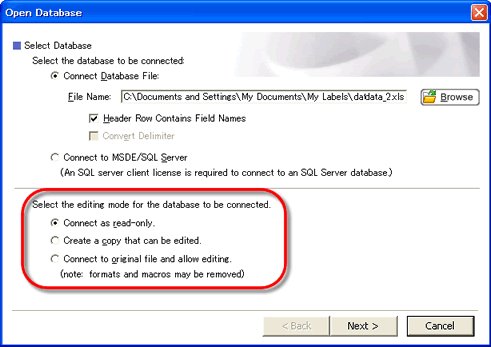
Jeśli Twoje pytanie pozostaje bez odpowiedzi, czy sprawdziłaś/sprawdziłeś inne odpowiedzi na często zadawane pytania?
Powiązane modele
MW-145BT, PJ-623, PJ-663, PJ-722, PJ-723, PJ-762, PJ-763, PJ-763MFi, PJ-773, PJ-822, PJ-823, PJ-862, PJ-863, PJ-883, PT-1230PC, PT-18R, PT-1950, PT-2100, PT-2430PC, PT-2700, PT-2730, PT-3600, PT-7600, PT-9500PC, PT-9600, PT-9700PC, PT-9800PCN, PT-D450, PT-D600, PT-D800W, PT-E550W, PT-H500, PT-P700, PT-P710BT, PT-P750W, PT-P900W/P900Wc, PT-P910BT, PT-P950NW, QL-1050, QL-1050N, QL-1060N, QL-1100/1100c, QL-1110NWB/1110NWBc, QL-500, QL-500A, QL-550, QL-560, QL-570, QL-580N, QL-600, QL-650TD, QL-700, QL-710W, QL-720NW, QL-800, QL-810W/810Wc, QL-820NWB/820NWBc, RJ-2030, RJ-2050, RJ-2140, RJ-2150, RJ-3050, RJ-3150, RJ-3230B, RJ-3250WB, RJ-4030, RJ-4040, RJ-4230B, RJ-4250WB, TD-2020/2020A, TD-2120N, TD-2125N, TD-2125NWB, TD-2130N, TD-2135N, TD-2135NWB, TD-4000, TD-4100N, TD-4210D, TD-4410D, TD-4420DN/4420DN(FC), TD-4420TN, TD-4520DN, TD-4520TN, TD-4550DNWB / 4550DNWB(FC), TD-4650TNWB, TD-4650TNWBR, TD-4750TNWB, TD-4750TNWBR, TJ-4005DN, TJ-4020TN, TJ-4021TN, TJ-4120TN, TJ-4121TN, TJ-4420TN, TJ-4422TN, TJ-4520TN, TJ-4522TN
