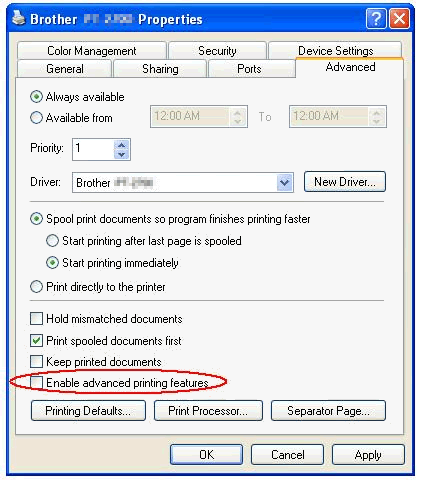PT-D460BT
 |
Odpowiedzi na często zadawane pytania i rozwiązywanie problemów |
The text cannot be printed as specified.
When you print directly from applications other than P-touch Editor, some issues may occur, such as the following:
-
The character width is increased.
-
The characters overlap with each other
<Solution>
-
Open the printer folder. (To learn how to open the printer folder, see “How to open the Devices and Printers window.”)
-
Right-click the Brother printer icon (e.g. PT-2700), and select Properties.
-
Click the Advanced tab to open the Advanced dialog box.
-
Clear the check box for "Enable advanced printing features".
-
Click the Apply button and then click the OK button to close the Properties.
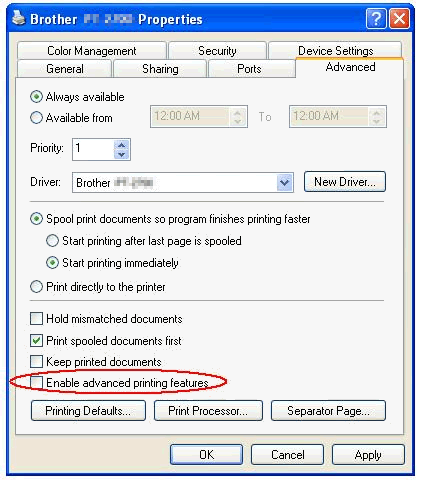
When you print with the P-touch Editor, it doesn't matter whether the setting is ON or OFF.
Jeśli Twoje pytanie pozostaje bez odpowiedzi, czy sprawdziłaś/sprawdziłeś inne odpowiedzi na często zadawane pytania?
Czy zapoznałaś/zapoznałeś się z podręcznikami?
Jeśli potrzebujesz dalszej pomocy, skontaktuj się z działem obsługi klienta firmy Brother:
Opinie dotyczące treści
Aby pomóc nam udoskonalać naszą pomoc techniczną, przekaż poniżej swoją opinię.