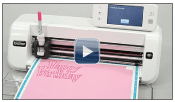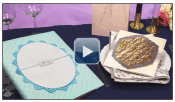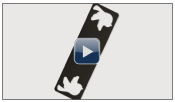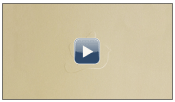CM600
Odpowiedzi na często zadawane pytania i rozwiązywanie problemów
Advanced Functions and Optional Accessories [Video instructions]
Video instructions for advanced functions and optional accessories.
These accessories are sold separately.
To purchase parts, contact the retailer who sold you this machine or the nearest authorized service center.
Click on the image to play the video instructions.
You need to update the latest software to use some functions depending on your model.Downloads
* The movies are being streamed from YouTube. (Opening new window.)
Optional Accessories
Optional Accessories & CanvasWorkspace
Optional Accessories
▲TOP
Optional Accessories & CanvasWorkspace
▲TOP
Jeśli Twoje pytanie pozostaje bez odpowiedzi, czy sprawdziłaś/sprawdziłeś inne odpowiedzi na często zadawane pytania?
Czy zapoznałaś/zapoznałeś się z podręcznikami?
Jeśli potrzebujesz dalszej pomocy, skontaktuj się z działem obsługi klienta firmy Brother:
Opinie dotyczące treści
Aby pomóc nam udoskonalać naszą pomoc techniczną, przekaż poniżej swoją opinię.
Konfiguracja / ustawienia Konserwacja Podkładka Wzór / Tworzenie / Edytowanie Funkcja obcinania Funkcja rysowania Funkcja skanowania Inne Komunikaty o błędach Pytanie ogólne Stras Tworzenie wzorów wypukłych Tworzenie pieczątek Folia transferowa Pióro Kaligrafowanie Inne Pytanie ogólne Sposoby / Rozwiązywanie problemów Komunikaty o błędach Maszyna Akcesoria CanvasWorkspace Pytanie ogólne
Konfiguracja maszyny / ustawienia Ustawienia CanvasWorkspace Inne Czyszczenie Pytanie ogólne Sposoby Rozwiązywanie problemów Pytanie ogólne Sposoby Rozwiązywanie problemów Pytanie ogólne Sposoby Rozwiązywanie problemów Rozwiązywanie problemów Pytanie ogólne Sposoby Rozwiązywanie problemów Sposoby Rozwiązywanie problemów Lista komunikatów o błędach Komunikat o błędzie na wyświetlaczu maszyny Komunikat o błędzie / Kod (EXXXXX / NXXXXX) Komunikat o błędzie / Kod (ErrSxx / NoteSxx) Komunikat o błędzie (Inne) Lista komunikatów o błędach Komunikat o błędzie / Kod (EXXXXX / NXXXXX) Komunikat o błędzie / Kod (ErrSxx / NoteSxx) Komunikat o błędzie (Inne) Podkładka cOstrze / Uchwyt Arkusz podkładowy Wzór / Tworzenie / Edytowanie Funkcja skanowania Akcesoria / Materiały eksploatacyjne Inne Pytanie ogólne Informacje ogólne Sposoby / Rozwiązywanie problemów Informacje ogólne Sposoby / Rozwiązywanie problemów Informacje ogólne Sposoby / Rozwiązywanie problemów Sposoby / Rozwiązywanie problemów Sposoby / Rozwiązywanie problemów Arkusz podkładowy cOstrze / Uchwyt Inne Pytanie ogólne Sposoby Rozwiązywanie problemów Wstęp / Sposoby Wstęp / Sposoby Wstęp / Sposoby