Innov-is 30
Odpowiedzi na często zadawane pytania i rozwiązywanie problemów |
Replacing the needle
Replace the needle as described below.
Use the screwdriver and a needle that has been determined to be straight.
Before using the needle, place the flat side of the needle on a flat surface and check that the distance between the needle and the flat surface is even.
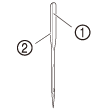 |
(1) Flat side (2) Needle type marking |
Correct needle
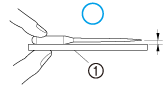 |
(1) Flat surface |
Incorrect needle
If the distance between the needle and the flat surface is not even, the needle is bent. Do not use a bent needle.
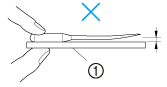 |
(1) Flat surface |
Do not use a bent needle. Sewing with a bent needle is extremely dangerous since the needle may break while the machine is being operated.
-
Press
 (needle position button) once or twice to raise the needle.
(needle position button) once or twice to raise the needle.
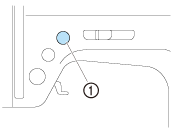
(1) Needle position button -
Turn off the sewing machine.

Before replacing the needle, be sure to turn off the sewing machine, otherwise injuries may occur if
 (start/stop button) is accidentally pressed and the machine starts sewing.
(start/stop button) is accidentally pressed and the machine starts sewing. -
Lower the presser foot lever.
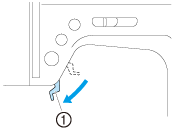
(1) Presser foot lever Before replacing the needle, place fabric or paper under the presser foot to prevent the needle from falling into the hole in the needle plate.
-
Hold the needle with your left hand, and then turn the screwdriver counterclockwise with your right hand.
Do not apply a strong force when loosening or tightening the needle clamp screw, otherwise certain parts of the sewing machine may be damaged.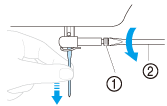
(1) Needle clamp screw
(2) Screwdriver
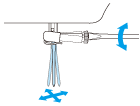
-
With the flat side of the needle toward the rear of the machine, insert the needle until it touches the needle stopper.
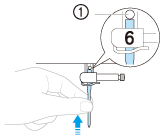
(1) Needle stopper -
While holding the needle with your left hand, use the screwdriver to tighten the needle clamp screw.
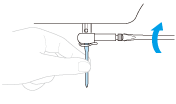
Be sure to insert the needle until it touches the needle stopper and securely tighten the needle clamp screw with the screwdriver, otherwise the needle may break or damage may result.
