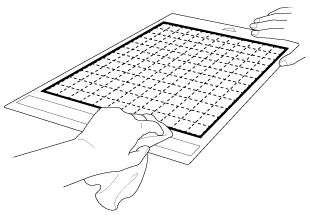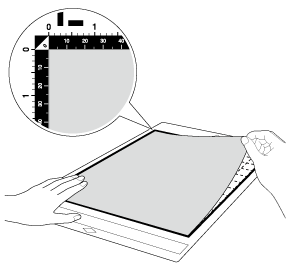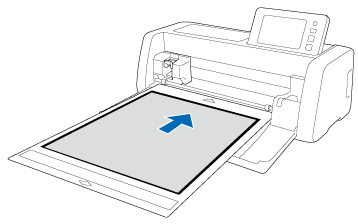SDX2250D
 |
Odpowiedzi na często zadawane pytania i rozwiązywanie problemów |
The mat cannot be recognized.
Possible Causes (or Results)
| Case1 : |
The dotted marks on the part of the mat that is inserted are dirty. |
| Case2 : |
The dotted marks on the part of the mat that is inserted are hidden by material that was attached. |
| Case3 : |
The mat was inserted so that the side with the material attached is facing down. |
| Case4 : |
The mat was inserted in the wrong direction. |
| Case5 : |
The scanner glass is dirty. |
| Case6 : |
A mat designed specifically for this machine is not used. |
Solutions
----- Case1 -----
Clean the dotted marks on the mat and their surrounding area.
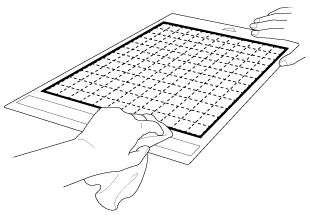
----- Case2 -----
Attach the material while keeping it within the adhesive area of the mat.
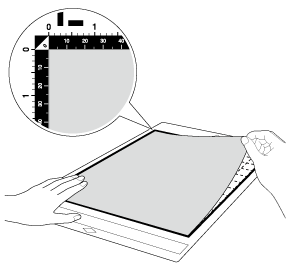
----- Case3 -----
Insert the mat so that the side with the material attached is facing up.
----- Case4 -----
Insert the mat in the correct direction.
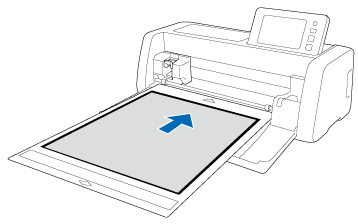
----- Case5 -----
Clean the scanner glass inside the machine.
For details, see Cleaning the scanner glass.
----- Case6 -----
Replace the mat with one designed specifically for this machine.
Jeśli Twoje pytanie pozostaje bez odpowiedzi, czy sprawdziłaś/sprawdziłeś inne odpowiedzi na często zadawane pytania?
Czy zapoznałaś/zapoznałeś się z podręcznikami?
Jeśli potrzebujesz dalszej pomocy, skontaktuj się z działem obsługi klienta firmy Brother:
Opinie dotyczące treści
Aby pomóc nam udoskonalać naszą pomoc techniczną, przekaż poniżej swoją opinię.