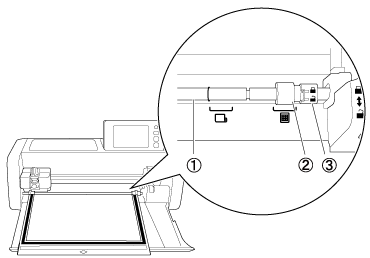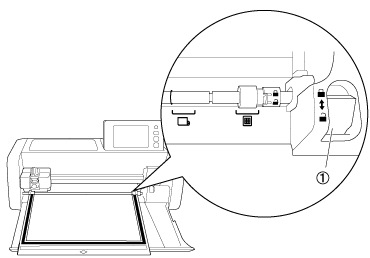SDX2250D
Odpowiedzi na często zadawane pytania i rozwiązywanie problemów
The mat cannot be inserted.
Possible Causes (or Results)
Case1 : When the mat was inserted, it was not placed under the feed rollers.
Case2 :
The mat was not loaded using the
Case3 : The feed roller is not positioned correctly.
Case4 : The shaft is released.
Solutions
----- Case1 -----
Insert the mat so that it is placed under the feed rollers on the left and right sides of the feed slot.
(1) Guides
----- Case2 -----
Lightly insert the mat into the feed slot, and then press the
The mat is fed in to complete the preparations for cutting.
----- Case3 -----
Adjust the position of the feed roller.Adjusting the Position of the Feed Roller
(1) Shaft
(2) Feed roller
----- Case4 -----
Lock the shaft.Adjusting the Position of the Feed Roller
(1) Feeder release lever
Jeśli Twoje pytanie pozostaje bez odpowiedzi, czy sprawdziłaś/sprawdziłeś inne odpowiedzi na często zadawane pytania?
Czy zapoznałaś/zapoznałeś się z podręcznikami?
Jeśli potrzebujesz dalszej pomocy, skontaktuj się z działem obsługi klienta firmy Brother:
Opinie dotyczące treści
Aby pomóc nam udoskonalać naszą pomoc techniczną, przekaż poniżej swoją opinię.
Konfiguracja / ustawienia Konserwacja Podkładka Wzór / Tworzenie / Edytowanie Funkcja obcinania Funkcja skanowania Sieć bezprzewodowa Inne Komunikaty o błędach Pytanie ogólne Stras Tworzenie wzorów wypukłych Tworzenie pieczątek Drukowanie naklejek Folia transferowa Pióro Dziurkowanie papieru Kaligrafowanie Podajnik rolkowy Funkcja rozszerzonej wektoryzacji Inne Pytanie ogólne Sposoby / Rozwiązywanie problemów Komunikaty o błędach Maszyna Akcesoria CanvasWorkspace My Connection Artspira Pytanie ogólne
Wstęp / Sposoby Komunikaty o błędach Pytanie ogólne Rozwiązywanie problemów Konfiguracja maszyny / ustawienia Ustawienia sieci bezprzewodowej Ustawienia CanvasWorkspace Inne Czyszczenie Pytanie ogólne Sposoby Rozwiązywanie problemów Pytanie ogólne Sposoby Rozwiązywanie problemów Pytanie ogólne Sposoby Rozwiązywanie problemów Sposoby Rozwiązywanie problemów Pytanie ogólne Rozwiązywanie problemów Sposoby Rozwiązywanie problemów Lista komunikatów o błędach Komunikat o błędzie na wyświetlaczu maszyny Komunikat o błędzie / Kod (EXXXXX / NXXXXX) Komunikat o błędzie / Kod (ErrSxx / NoteSxx) Komunikat o błędzie (Inne) Lista komunikatów o błędach Komunikat o błędzie / Kod (EXXXXX / NXXXXX) Komunikat o błędzie / Kod (ErrSxx / NoteSxx) Komunikat o błędzie (Inne) Podkładka cOstrze / Uchwyt Arkusz podkładowy Wzór / Tworzenie / Edytowanie Funkcja obcinania Akcesoria / Materiały eksploatacyjne Inne Pytanie ogólne Sposoby / Rozwiązywanie problemów Sposoby / Rozwiązywanie problemów Sposoby / Rozwiązywanie problemów Sposoby / Rozwiązywanie problemów Informacje ogólne Sposoby / Rozwiązywanie problemów Informacje ogólne Sposoby / Rozwiązywanie problemów Sposoby / Rozwiązywanie problemów Informacje ogólne Sposoby / Rozwiązywanie problemów Informacje ogólne Sposoby / Rozwiązywanie problemów Sposoby / Rozwiązywanie problemów Arkusz podkładowy cOstrze / Uchwyt Inne Pytanie ogólne Sposoby Rozwiązywanie problemów Wstęp / Sposoby Wstęp / Sposoby Wstęp / Sposoby
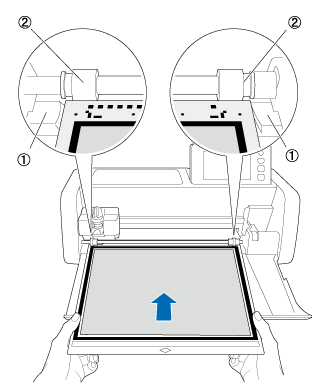
![]() (Feed) button.
(Feed) button.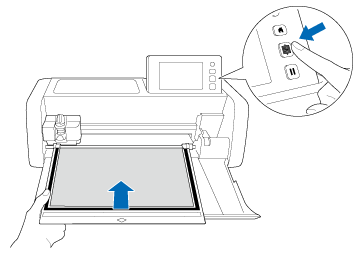
![]() position for normal operations.
position for normal operations.![]() position when the roll feeder is being used.
position when the roll feeder is being used.