PDS-5000
Odpowiedzi na często zadawane pytania i rozwiązywanie problemów |
Replace Roller
Your Brother machine is equipped with a scan counter, which automatically counts how many pages the machine scans.
When the machine scans 200,000 sheets, the machine will display a message "Please replace the roller and reset the roller count." on your computer to remind you to replace the Rollers.
-
Open the Top Cover (1) and the Front Cover (2).
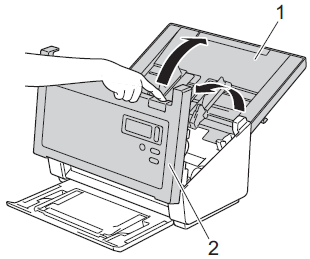
-
Press and hold the buttons (1) on the inside of the ADF Cover and then pull the Reverse Roller Cover (2) down.
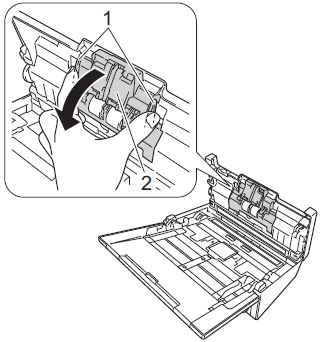
-
Pinch the Pick-up Roller Cover (1) and then pull the cover up.
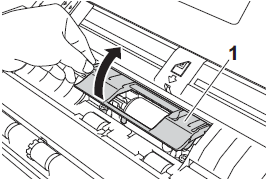
-
Remove the old Reverse Roller from the shaft and insert the new Reverse Roller all the way onto the shaft.
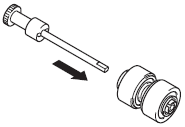
- Pinch the new Reverse Roller and reinstall it in the machine.
- Securely close the Reverse Roller Cover until the hooks snap into the ADF Cover.
-
Slide the document guides as far apart as possible and pull the Roller Cover (1) down.
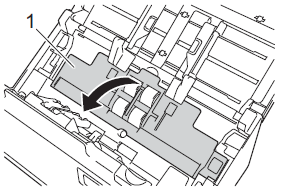
-
Pinch the Pick-up Roller and pull it out of the machine.
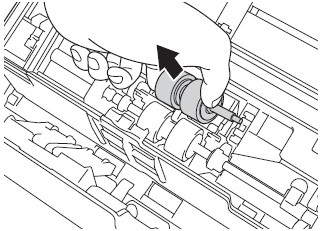
-
Pull the blue hook on the Separation Roller down.
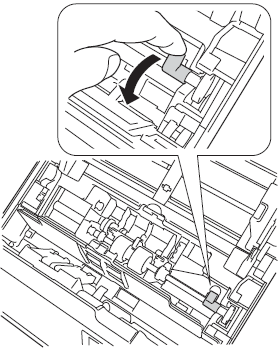
-
Pinch the Separation Roller and pull it out of the machine.
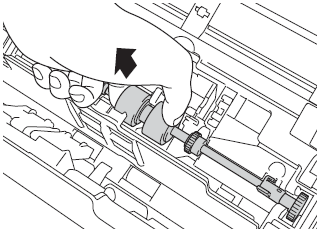
- Pinch a new Separation Roller and reinstall it in the machine.
-
Lift the blue hook that you pulled down in the step 9.
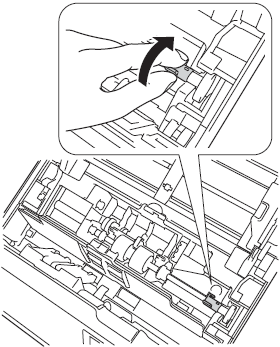
- Pinch a new Pick-up Roller and reinstall it in the machine.
-
Close the Roller Cover (1).
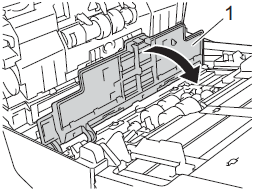
- Close the ADF Cover and the Top Cover.
-
Reset the counter. Follow the steps below to reset the counter.
(Windows)
- Launch DS Capture.
-
Click
 (Setup), and then click the Information tab.
(Setup), and then click the Information tab. - Scroll down in the information window until you see Reset Roller button.
- Click Reset Roller Count to reset the usage counter.
(Macintosh)- Launch DS Capture.
- Click the Information tab.
- Click Reset to reset the usage counter.
Jeśli Twoje pytanie pozostaje bez odpowiedzi, czy sprawdziłaś/sprawdziłeś inne odpowiedzi na często zadawane pytania?
Opinie dotyczące treści
Aby pomóc nam udoskonalać naszą pomoc techniczną, przekaż poniżej swoją opinię.
