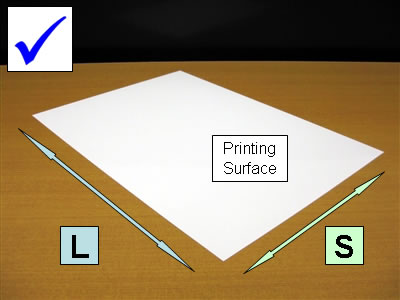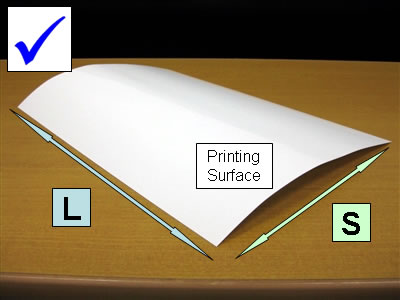MFC-J3530DW
Odpowiedzi na często zadawane pytania i rozwiązywanie problemów
The edge of glossy paper is smudged.
If the paper is curled as following three images, the edge of the paper may be smudged as it feeds through the printer. Make the paper as flat as possible referring to the steps of "How to make the curled paper flatter".
L : Long side of the paper.S : Short side of the paper.
How to make the curled paper flatter:
With the printing surface face up, roll it lightly in the same direction as the image below.
The printing surface of glossy paper is shiny. Avoid touching the shiny side with your bare hands.
Release the paper. Make sure the paper is flat or only slightly curled in the same way as the images below.
Paper can easily become curled by the change in temperature and humidity. Store paper in its original packaging, and keep it sealed. Keep paper flat and away from moisture, direct sunlight and heat.
Jeśli Twoje pytanie pozostaje bez odpowiedzi, czy sprawdziłaś/sprawdziłeś inne odpowiedzi na często zadawane pytania?
Czy zapoznałaś/zapoznałeś się z podręcznikami?
Jeśli potrzebujesz dalszej pomocy, skontaktuj się z działem obsługi klienta firmy Brother:
Opinie dotyczące treści
Aby pomóc nam udoskonalać naszą pomoc techniczną, przekaż poniżej swoją opinię.
Komunikaty o błędach Podawanie papieru / zacięcie papieru Drukowanie Skanowanie Kopiowanie Telefon Faks Mobilne Chmura Inne Advanced Functions (for Administrators) Linux Konfiguracja urządzenia Sterownik / oprogramowanie Ustawienia sieciowe Materiały eksploatacyjne / papier / akcesoria Czyszczenie Specyfikacja Informacje dotyczące obsługiwanych systemów operacyjnych Filmy wideo z odpowiedziami na często zadawane pytania
Drukarka Scanner / Scan Key Tool PC-FAX / Faks-modem Function Control Security Enhancement Komunikat o błędzie na wyświetlaczu urządzenia Komunikat o błędzie na monitorze stanu Komunikat o błędzie na ekranie komputera Komunikat o błędzie w urządzeniu mobilnym Zacięcie papieru Problem z podawaniem papieru Ładowanie / obsługa papieru Nie można drukować (przez sieć) Nie można drukować (przez port USB / równoległy) Nie można drukować (przez urządzenie mobilne) Problem z jakością druku Ogólny problem związany z drukowaniem Drukowanie z komputera (Windows) Drukowanie z komputera (Macintosh) Drukowanie z urządzenia mobilnego Ustawienia drukowania / zarządzanie Wskazówki dotyczące drukowania Nie można skanować (przez sieć) Nie można skanować (przez port USB / równoległy) Nie można skanować (przez urządzenie mobilne) Ogólny problem związany ze skanowaniem Skanowanie z urządzenia Skanowanie z urządzenia mobilnego Skanowanie z komputera (Windows) Skanowanie z komputera (Macintosh) Ustawienia skanowania / zarządzanie Wskazówki dotyczące skanowania Problem z jakością kopiowania Ogólny problem związany z kopiowaniem Obsługa kopiowania Problem związany z telefonem Obsługa telefonu Ustawienia telefonu Zaawansowane operacje sieciowe Problemy z konfiguracją sieci przewodowej Problemy z konfiguracją sieci bezprzewodowej Ustawienia sieci przewodowej Ustawienia sieci bezprzewodowej Wskazówki dotyczące ustawień sieciowych Nie można wysłać faksu Nie można odebrać faksu Problem z jakością faksu Ogólny problem związany z faksem Obsługa wysyłania faksu Obsługa odbierania faksu Obsługa wysyłania faksu z komputera (PC-Fax) Obsługa odbierania faksu za pomocą komputera (PC-Fax) Ustawienia faksu / zarządzanie Wskazówki dotyczące faksu Problem związany z urządzeniem iOS Brother iPrint&Scan / Mobile Connect (iOS) AirPrint (iOS) Problem związany z urządzeniem Android™ Brother iPrint&Scan / Mobile Connect (Android™) Brother Image Viewer (urządzenie Android™) Problem związany z urządzeniem Windows Phone Brother iPrint&Scan (urządzenie Windows Phone) Usługi internetowe Brother Problem związany z usługą Google Cloud Print™ Problem z urządzeniem Konfiguracja / ustawienia urządzenia Obsługa papieru Filmy wideo z odpowiedziami na często zadawane pytania Instalowanie sterowników / oprogramowania Aktualizowanie sterowników / oprogramowania / oprogramowanie sprzętowe Odinstalowywanie sterowników / oprogramowania Ustawienia sterownika / oprogramowania Porady dotyczące sterownika / oprogramowania Materiały eksploatacyjne Papier Czyszczenie Specyfikacje urządzenia Specyfikacja papieru Obsługa systemu Windows Obsługa komputerów Macintosh Filmy wideo z instrukcjami konfiguracji Filmy wideo z samouczkami
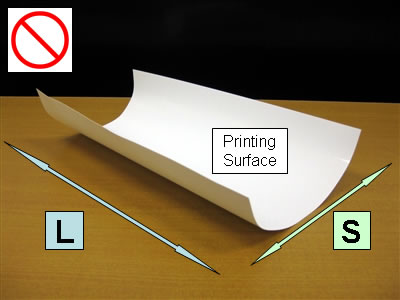
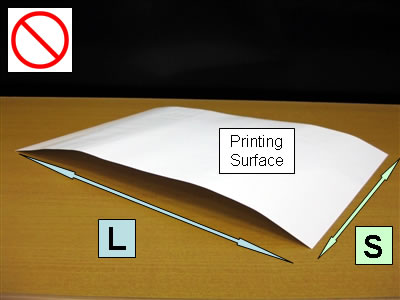
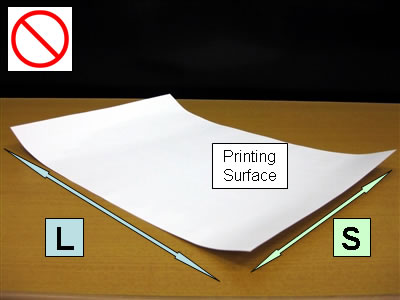
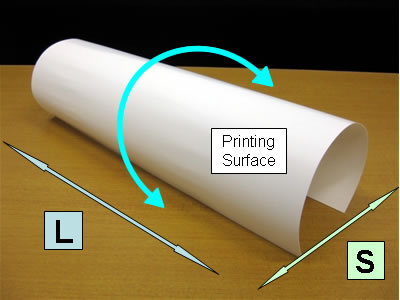 The printing surface of glossy paper is shiny. Avoid touching the shiny side with your bare hands.
The printing surface of glossy paper is shiny. Avoid touching the shiny side with your bare hands.