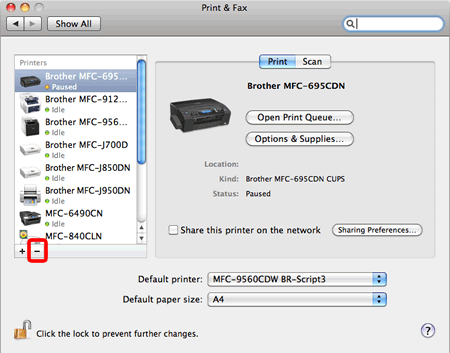MFC-8880DN
Odpowiedzi na często zadawane pytania i rozwiązywanie problemów
I installed drivers from the bundled CD-ROM but I cannot print. (Mac OS X 10.5 or greater)
It's possible that you installed drivers from the incompatible CD-ROM with Mac OS X 10.5 or greater.
Click Apple Menu => System Preferences... (If you are using a USB cable, be sure to disconnect it.)
Click Print & Fax , Print & Scan or Printers & Scanners .
Delete the driver and close Print & Fax , Print & Scan or Printers & Scanners .
Go to the Downloads section of this web site and install the latest printer driver. The installation instructions are available in the Downloads section.
Powiązane odpowiedzi na często zadawane pytania
Jeśli Twoje pytanie pozostaje bez odpowiedzi, czy sprawdziłaś/sprawdziłeś inne odpowiedzi na często zadawane pytania?
Czy zapoznałaś/zapoznałeś się z podręcznikami?
Czy potrzebujesz dalszej pomocy?
Opinie dotyczące treści
Aby pomóc nam udoskonalać naszą pomoc techniczną, przekaż poniżej swoją opinię.
Komunikaty o błędach Podawanie papieru / zacięcie papieru Drukowanie Skanowanie Kopiowanie Telefon Faks Mobilne Inne Advanced Functions (for Administrators) Linux Oprogramowanie sprzętowe Konfiguracja urządzenia Sterownik / oprogramowanie Ustawienia sieciowe Materiały eksploatacyjne / papier / akcesoria Czyszczenie Specyfikacja Informacje dotyczące obsługiwanych systemów operacyjnych
Drukarka Scanner / Scan Key Tool PC-FAX / Faks-modem Ustawienia oprogramowania sprzętowego Security Enhancement Komunikat o błędzie na wyświetlaczu urządzenia Komunikaty o stanie oprogramowania Brother Komunikat o błędzie na ekranie komputera Komunikat o błędzie w urządzeniu mobilnym Zacięcie papieru Problem z podawaniem papieru Ładowanie / obsługa papieru Nie można drukować (przez sieć) Nie można drukować (przez port USB / równoległy) Nie można drukować (przez urządzenie mobilne) Problem z jakością druku Ogólny problem związany z drukowaniem Drukowanie z komputera (Windows) Drukowanie z komputera (Macintosh) Drukowanie z urządzenia mobilnego Drukowanie bezpośrednio z urządzenia Ustawienia drukowania / zarządzanie Wskazówki dotyczące drukowania Nie można skanować (przez sieć) Nie można skanować (przez port USB / równoległy) Nie można skanować (przez urządzenie mobilne) Problem z jakością skanowania Ogólny problem związany ze skanowaniem Skanowanie z urządzenia Skanowanie z urządzenia mobilnego Skanowanie z komputera (Windows) Skanowanie z komputera (Macintosh) Ustawienia skanowania / zarządzanie Wskazówki dotyczące skanowania Nie można kopiować Problem z jakością kopiowania Ogólny problem związany z kopiowaniem Ustawienia kopiowania / zarządzanie Problem związany z telefonem Obsługa telefonu Ustawienia telefonu Zaawansowane operacje sieciowe Problemy z konfiguracją sieci przewodowej Ustawienia sieci przewodowej Wskazówki dotyczące ustawień sieciowych Nie można wysłać faksu Nie można odebrać faksu Problem z jakością faksu Ogólny problem związany z faksem Obsługa wysyłania faksu Obsługa odbierania faksu Obsługa wysyłania faksu z komputera (PC-Fax) Obsługa odbierania faksu za pomocą komputera (PC-Fax) Ustawienia faksu / zarządzanie Wskazówki dotyczące faksu Problem związany z urządzeniem iOS Brother iPrint&Scan / Mobile Connect (iOS) AirPrint (iOS) Problem związany z urządzeniem Android™ Brother iPrint&Scan / Mobile Connect (Android™) Brother Image Viewer (urządzenie Android™) Problem związany z urządzeniem Windows Phone Brother iPrint&Scan (urządzenie Windows Phone) Problem z urządzeniem Konfiguracja / ustawienia urządzenia Obsługa papieru Instalacja akcesoriów Instalowanie sterowników / oprogramowania Aktualizowanie sterowników / oprogramowania / oprogramowanie sprzętowe Odinstalowywanie sterowników / oprogramowania Ustawienia sterownika / oprogramowania Porady dotyczące sterownika / oprogramowania Materiały eksploatacyjne Papier Akcesoria Czyszczenie Specyfikacje urządzenia Specyfikacja papieru Obsługa systemu Windows Obsługa komputerów Macintosh