MFC-9330CDW
Odpowiedzi na często zadawane pytania i rozwiązywanie problemów |
No Tray
Case 1: The paper tray is not installed.
The paper tray that is indicated on the second line of the LCD is not installed or not installed correctly. Re-install the paper tray that is indicated on the second line of the LCD.
NOTE: Illustrations shown below are from a representative product and may differ from your Brother machine.
Tray 1:
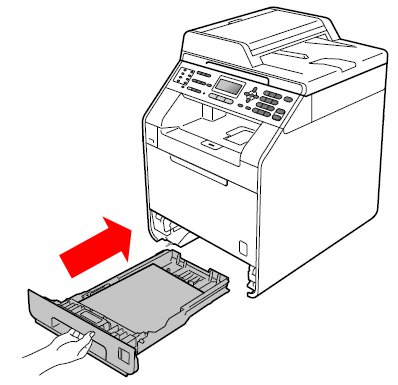
Tray 2: (if applicable)
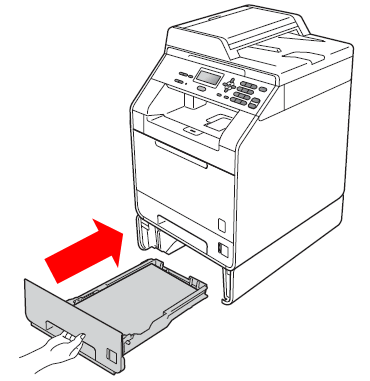
Case 2: The paper tray is overfilled.
Check the paper is below the maximum paper marks (1), which are located on the top of the right and left green paper guides. Overfilling the paper tray will cause the "No Tray" error, and also paper jams. Click here to see the details of how to load paper in the paper tray.
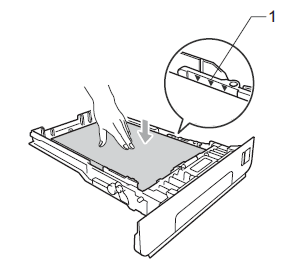
If the problem continues, call your dealer or Brother Customer Service.
