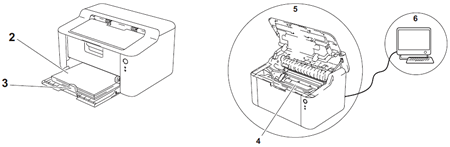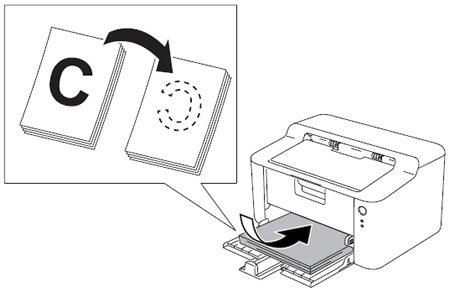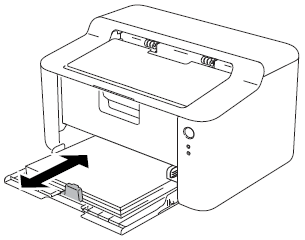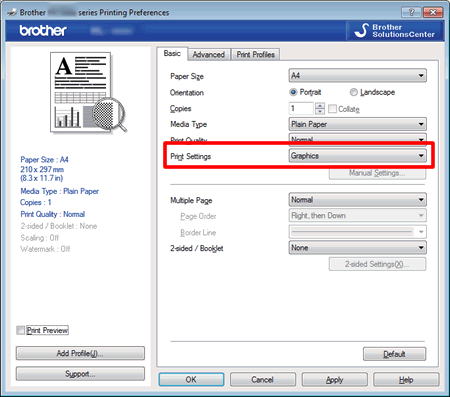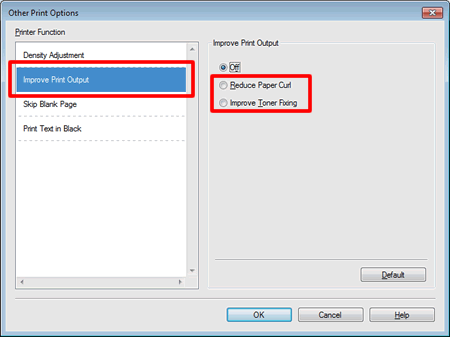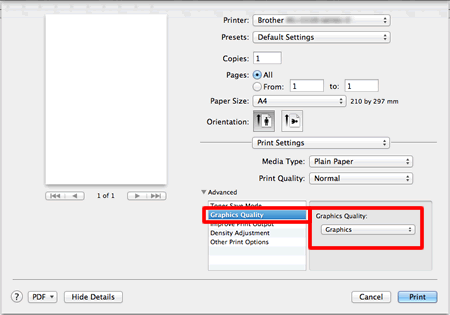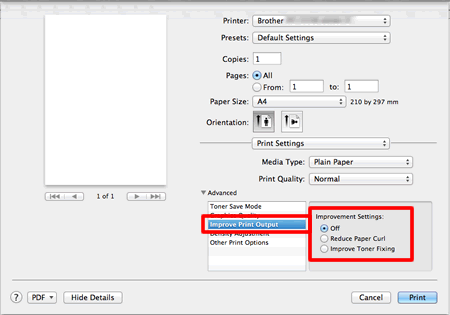HL-1223WE
Odpowiedzi na często zadawane pytania i rozwiązywanie problemów
I'm having a problem with the print quality.
If you are having problems with print results, check the following:
The machine's environment.
Acceptable paper is loaded in the paper tray.
> Click here to see about recommended paper.
The paper is loaded correctly in the machine.Turning the paper over may help paper loading become smoother.
Adjusting the guide may help paper loading become smoother.
Replace a toner cartridge or a drum unit.> Click here to see how to replace the toner cartridge.
> Click here to see how to replace the drum unit.
Clean the inside of the machine.> Click here to see how to clean the corona wire.
> Click here to see how to clean the drum unit.
Check the printer driver settings.(Windows)
Try changing the Print Settings in Basic tab.
If the paper is curled or the toner is not fixed well on the paper, you can adjust these settings in Improve Print Output . Click Other Print Options in the Advanced tab.
(Macintosh)
Try changing the Graphics Quality in Advanced triangle of Print Settings .
If the paper is curled or the toner is not fixed well on the paper, you can adjust these settings in Improve Print Output .
Jeśli Twoje pytanie pozostaje bez odpowiedzi, czy sprawdziłaś/sprawdziłeś inne odpowiedzi na często zadawane pytania?
Czy zapoznałaś/zapoznałeś się z podręcznikami?
Jeśli potrzebujesz dalszej pomocy, skontaktuj się z działem obsługi klienta firmy Brother:
Opinie dotyczące treści
Aby pomóc nam udoskonalać naszą pomoc techniczną, przekaż poniżej swoją opinię.
Komunikaty o błędach Podawanie papieru / zacięcie papieru Drukowanie Mobilne Inne Advanced Functions (for Administrators) Linux Konfiguracja urządzenia Sterownik / oprogramowanie Ustawienia sieciowe Materiały eksploatacyjne / papier / akcesoria Czyszczenie Specyfikacja Informacje dotyczące obsługiwanych systemów operacyjnych Filmy wideo z odpowiedziami na często zadawane pytania
Settings/Management Security Enhancement Drukarka Komunikat o błędzie na monitorze stanu Komunikat o błędzie na ekranie komputera Komunikat o błędzie w urządzeniu mobilnym Znaczenie kontrolek Zacięcie papieru Problem z podawaniem papieru Ładowanie / obsługa papieru Nie można drukować (przez sieć) Nie można drukować (przez port USB / równoległy) Nie można drukować (przez urządzenie mobilne) Problem z jakością druku Ogólny problem związany z drukowaniem Drukowanie z urządzenia mobilnego Ustawienia drukowania / zarządzanie Wskazówki dotyczące drukowania Zaawansowane operacje sieciowe Problemy z konfiguracją sieci bezprzewodowej Ustawienia sieci bezprzewodowej Wskazówki dotyczące ustawień sieciowych Brother iPrint&Scan / Mobile Connect (iOS) AirPrint (iOS) Problem związany z urządzeniem Android™ Brother iPrint&Scan / Mobile Connect (Android™) Problem związany z urządzeniem Windows Phone Brother iPrint&Scan (urządzenie Windows Phone) Problem z urządzeniem Konfiguracja / ustawienia urządzenia Obsługa papieru Filmy wideo z odpowiedziami na często zadawane pytania Instalowanie sterowników / oprogramowania Aktualizowanie sterowników / oprogramowania / oprogramowanie sprzętowe Odinstalowywanie sterowników / oprogramowania Ustawienia sterownika / oprogramowania Porady dotyczące sterownika / oprogramowania Materiały eksploatacyjne Papier Czyszczenie Specyfikacje urządzenia Specyfikacja papieru Obsługa komputerów Macintosh Filmy wideo z instrukcjami konfiguracji