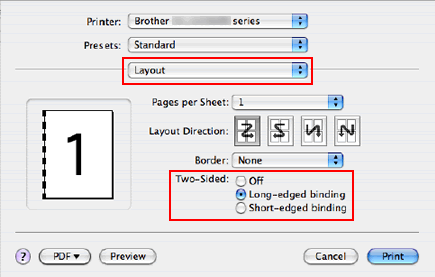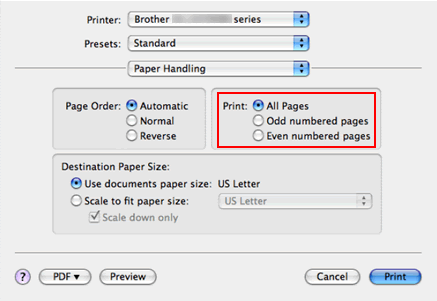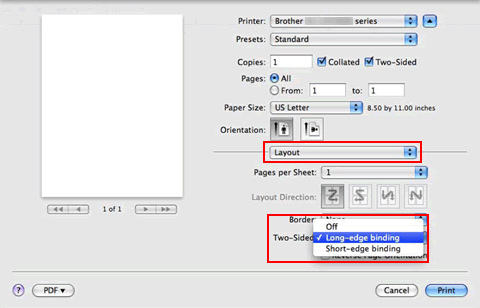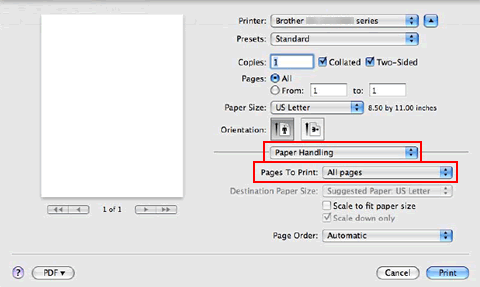MFC-J825DW
Odpowiedzi na często zadawane pytania i rozwiązywanie problemów
Where is the Auto 2-sided(Duplex) setting option in the driver for Mac OS X 10.3.x or greater?
Refer to the instructions below.Note: The screens on your Macintosh will vary depending on your operating system version.
For Mac OS X 10.3 - 10.4 users:
Open the Print dialogue. "Change the printer driver settings (For Mac OS X) ". )
Choose "Layout" from the pop-up menu.
If you want to enable 2-sided(Duplex) Printing, choose "Long-edged binding" or "Short-edged binding" in Two-Sided . Choose "Paper Handling".
Choose "All pages" in Print and click Print . You can print pages on both sides of the paper.
For Mac OS X 10.5 or later users:
Open the Print dialogue. "Change the printer driver settings (For Mac OS X) ". )
Choose "Layout" option from the print options pop-up menu.
If you want to enable 2-sided(Duplex) Printing, choose "Long-edge binding" or "Short-edge binding" in Two-Sided . Automatically the Two-Sided check box is checked. Choose "Paper Handling".
Choose "All pages" in Pages To Print and click Print . You can print pages on both sides of the paper.
Jeśli Twoje pytanie pozostaje bez odpowiedzi, czy sprawdziłaś/sprawdziłeś inne odpowiedzi na często zadawane pytania?
Czy zapoznałaś/zapoznałeś się z podręcznikami?
Jeśli potrzebujesz dalszej pomocy, skontaktuj się z działem obsługi klienta firmy Brother:
Opinie dotyczące treści
Aby pomóc nam udoskonalać naszą pomoc techniczną, przekaż poniżej swoją opinię.
Komunikaty o błędach Podawanie papieru / zacięcie papieru Drukowanie Skanowanie Kopiowanie Telefon Faks Mobilne Chmura Inne Advanced Functions (for Administrators) Linux Konfiguracja urządzenia Sterownik / oprogramowanie Ustawienia sieciowe Materiały eksploatacyjne / papier / akcesoria Czyszczenie Specyfikacja Informacje dotyczące obsługiwanych systemów operacyjnych Filmy wideo z odpowiedziami na często zadawane pytania
Drukarka Scanner / Scan Key Tool PC-FAX / Faks-modem Security Enhancement Komunikat o błędzie na wyświetlaczu urządzenia Komunikat o błędzie na monitorze stanu Komunikat o błędzie na ekranie komputera Komunikat o błędzie w urządzeniu mobilnym Zacięcie papieru Problem z podawaniem papieru Ładowanie / obsługa papieru Nie można drukować (przez sieć) Nie można drukować (przez port USB / równoległy) Nie można drukować (przez urządzenie mobilne) Problem z jakością druku Problem związany z drukowaniem bezpośrednim Ogólny problem związany z drukowaniem Drukowanie z komputera (Windows) Drukowanie z komputera (Macintosh) Drukowanie z urządzenia mobilnego Drukowanie bezpośrednio z urządzenia Ustawienia drukowania / zarządzanie Wskazówki dotyczące drukowania Nie można skanować (przez sieć) Nie można skanować (przez port USB / równoległy) Nie można skanować (przez urządzenie mobilne) Problem z jakością skanowania Ogólny problem związany ze skanowaniem Skanowanie z urządzenia Skanowanie z urządzenia mobilnego Skanowanie z komputera (Windows) Skanowanie z komputera (Macintosh) Ustawienia skanowania / zarządzanie Wskazówki dotyczące skanowania Nie można kopiować Problem z jakością kopiowania Ogólny problem związany z kopiowaniem Obsługa kopiowania Ustawienia kopiowania / zarządzanie Problem związany z telefonem Obsługa telefonu Ustawienia telefonu Zaawansowane operacje sieciowe Problemy z konfiguracją sieci przewodowej Problemy z konfiguracją sieci bezprzewodowej Ustawienia sieci przewodowej Ustawienia sieci bezprzewodowej Wskazówki dotyczące ustawień sieciowych Nie można wysłać faksu Nie można odebrać faksu Problem z jakością faksu Ogólny problem związany z faksem Obsługa wysyłania faksu Obsługa odbierania faksu Obsługa wysyłania faksu z komputera (PC-Fax) Obsługa odbierania faksu za pomocą komputera (PC-Fax) Ustawienia faksu / zarządzanie Wskazówki dotyczące faksu Problem związany z urządzeniem iOS Brother iPrint&Scan / Mobile Connect (iOS) AirPrint (iOS) Problem związany z urządzeniem Android™ Brother iPrint&Scan / Mobile Connect (Android™) Brother Image Viewer (urządzenie Android™) Problem związany z urządzeniem Windows Phone Brother iPrint&Scan (urządzenie Windows Phone) Problem związany z funkcją Usług internetowych Brother Usługi internetowe Brother Problem z urządzeniem Konfiguracja / ustawienia urządzenia Obsługa papieru Instalowanie sterowników / oprogramowania Odinstalowywanie sterowników / oprogramowania Ustawienia sterownika / oprogramowania Porady dotyczące sterownika / oprogramowania Materiały eksploatacyjne Papier Czyszczenie Specyfikacje urządzenia Obsługa systemu Windows Obsługa komputerów Macintosh Filmy wideo z samouczkami