HL-4070CDW
Odpowiedzi na często zadawane pytania i rozwiązywanie problemów |
How do I replace the Waste toner box?
Follow the procedure below to replace the Waste toner box.
- DO NOT reuse the waste toner box.
- DO NOT put the waste toner box into a fire. It could explode.
- Be careful not to spill the toner. DO NOT inhale or allow it to get into your eyes.
- DO NOT use flammable substances or any type of spray to clean the inside or outside of the machine.

For the order number (Order No.) of the Waste Toner box, please refer to the User's guide provided with your Brother Printer or the Consumables & Options page of your model on Brother Solutions Center. To visit Consumables & Options page, click your model name link (e.g. HL-XXXX * ) on the top section and then click "Consumables & Options" link on the opened page. * XXXX stands for your model name.
-
Turn off the printer power switch. Press the front cover release button and then open the front cover.
-
Hold the green handle of the drum unit. Lift the drum unit up and then pull it out until it stops.
-
Release the gray lock lever that is on the left side of the printer. Pull the drum unit completely out of the printer.
Hold the handles of the drum unit when you carry it. DO NOT hold the sides of the drum unit.
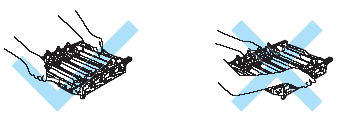
- We recommend that you place the drum unit on a clean, flat surface with a piece of disposable paper underneath it in case you accidentally spill or scatter toner.
- If toner scatters on your hands or clothes, wipe or wash it off with cold water at once.
- To prevent damage to the printer from static electricity, DO NOT touch the electrodes shown in the illustration.

-
Hold the green parts of the belt unit with both hands and lift the belt unit up, then pull it out.
- We recommend that you put the belt unit on a clean, flat surface with a piece of disposable paper underneath it in case you accidentally spill or scatter toner.
- Discard the used waste toner box according to local regulations, keeping it separate from domestic waste. If you have questions, call your local waste disposal office.
-
Remove the waste toner box from the printer using the green handle.
-
Unpack the new waste toner and put the new waste toner box in the printer using the green handle.
-
Put the belt unit back in the printer. Match the
 mark on the belt unit to the
mark on the belt unit to the  mark on the printer. Push down on the green area of the belt unit to lock it in place.
mark on the printer. Push down on the green area of the belt unit to lock it in place.
-
Put the drum unit back in the printer as follows.
- Make sure that the gray lock lever is in the up position.
-
Put the drum unit in the printer.
When you put the drum unit in the printer, match the green guides of the drum unit handle to the green arrows on both sides of the machine.
- Push down the gray lock lever.
- Push the drum unit in until it stops.
- Close the front cover. And turn on the printer power switch.
