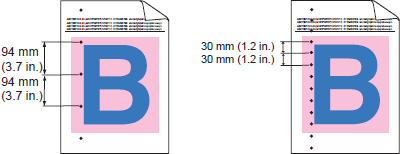MFC-L8850CDW
 |
Odpowiedzi na często zadawane pytania i rozwiązywanie problemów |
Colored spots at 94 mm (3.7 in.) intervals or at 30 mm (1.2 in.) intervals
Jeśli Twoje pytanie pozostaje bez odpowiedzi, czy sprawdziłaś/sprawdziłeś inne odpowiedzi na często zadawane pytania?
Czy zapoznałaś/zapoznałeś się z podręcznikami?
Jeśli potrzebujesz dalszej pomocy, skontaktuj się z działem obsługi klienta firmy Brother:
Opinie dotyczące treści
Aby pomóc nam udoskonalać naszą pomoc techniczną, przekaż poniżej swoją opinię.