MFC-3220C
Odpowiedzi na często zadawane pytania i rozwiązywanie problemów |
Why are my sent faxes always received with a black vertical line down the page?
This type of line is typically caused by dirt or white out on the scanner unit. The scanner unit is the mechanism that reads the documents that are being sent or copied. This problem is usually resolved by cleaning the white pressure bar and the scanner glass strip with isopropyl alcohol, and a lint-free cloth.
Please follow the instructions listed below:
-
Unplug the telephone line and then the power cord.
When you re-connect these lines later, make sure to connect the power cord first, then the telephone line. -
Open the control panel cover.
-
Moisten a small piece of clean soft, lint-free cloth with Isopropyl alcohol and carefully remove dirt from the flat white pressure bar and the glass strip of the scanner.
Do not use Isopropyl alcohol to remove dirt from the control panel. It may cause a crack on the panel.
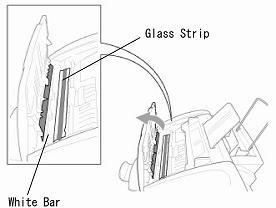
Jeśli Twoje pytanie pozostaje bez odpowiedzi, czy sprawdziłaś/sprawdziłeś inne odpowiedzi na często zadawane pytania?
Opinie dotyczące treści
Aby pomóc nam udoskonalać naszą pomoc techniczną, przekaż poniżej swoją opinię.
