MFC-8840DN
Odpowiedzi na często zadawane pytania i rozwiązywanie problemów |
Replace the drum unit.
The Brother machine has separate consumables the toner cartridge and the drum unit. Verify you replace only the drum unit and not the toner cartridge. If you want to know their difference, refer to "What is the difference between the toner cartridge and the drum unit?"
Follow the procedure below to replace drum unit.
Do NOT use flammable substances or any type of spray to clean the inside or outside of the machine. Doing this may cause a fire or electrical shock.
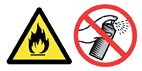
Just after you have used the MFC, some internal parts of the MFC are extremely HOT! So please be careful.
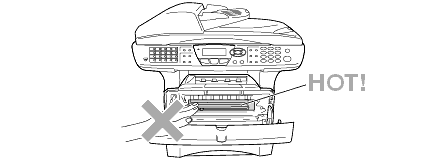
-
Press the cover release button and then open the front cover.
-
Remove the old drum unit and toner cartridge assembly. Place it on a drop cloth or disposable paper to avoid scattering toner.

To prevent damage to the printer from static electricity, do not touch the electrodes shown below.

-
Hold down the lock lever on the right and pull the toner cartridge out of the drum unit

Discard the used drum unit according to local regulations, keeping it separate from domestic waste. Be sure to seal the drum unit tightly so toner powder does not spill out of the unit. If you have questions, call your local waste disposal office.
-
Wait to unpack the new drum unit until immediately before installing it. Place the old drum unit into the plastic bag and discard it according to local regulations.
-
Reinstall the toner cartridge into the new drum unit
To avoid print quality problems, DO NOT touch the shaded part shown in the illustration.
If you accidentaly touch the shaded part, wipe the surface with a dry lint-free soft cloth.
-
Reinstall the new drum unit, keeping the front cover open.
-
Press Clear/Back.
-
Press 1 and when the LCD shows Accepted, and close the front cover
