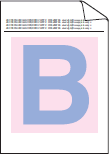MFC-L3730CDN
 |
Odpowiedzi na często zadawane pytania i rozwiązywanie problemów |
Colors are light or faint on the whole page
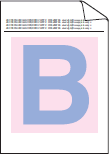
Check the following points to resolve the issue:
-
Use the machine's display (herein after called LCD) to perform calibration.
> Click here to see how to carry out calibration.
-
Adjust the copy density and contrast if you are copying.
-
Make sure Toner Save mode is off in the LCD or the printer driver.
-
Make sure the media type setting in the printer driver matches the type of paper you are using.
-
Shake all four toner cartridges gently.
-
Wipe the windows of all four LED heads with a dry, soft lint-free cloth.
> Click here to see how to clean the LED head.
Jeśli Twoje pytanie pozostaje bez odpowiedzi, czy sprawdziłaś/sprawdziłeś inne odpowiedzi na często zadawane pytania?
Czy zapoznałaś/zapoznałeś się z podręcznikami?
Jeśli potrzebujesz dalszej pomocy, skontaktuj się z działem obsługi klienta firmy Brother:
Opinie dotyczące treści
Aby pomóc nam udoskonalać naszą pomoc techniczną, przekaż poniżej swoją opinię.