MFC-L2740DW
Odpowiedzi na często zadawane pytania i rozwiązywanie problemów |
Black lines down the page
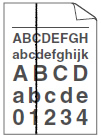
Please check the following points to solve the problem:
-
(For models with Automatic Document Feeder only)
Wipe the scanner glass strip with a dry lint free soft cloth.
-
Clean the primary corona wire inside the drum unit by sliding the green tab.
Please refer to the instructions, "Clean the corona wire of the drum unit.".
-
Make sure the green tab of the primary corona wire is at the home position (
 ).
).
-
The drum unit may be damaged. Put in a new drum unit.
Please refer to the instructions, "REPLACE DRUM".
-
The toner cartridge may be damaged. Put in a new toner cartridge.
Please refer to the instructions, "REPLACE TONER".
- The fuser unit may be contaminated. Call your dealer or Brother Customer Service.
Jeśli Twoje pytanie pozostaje bez odpowiedzi, czy sprawdziłaś/sprawdziłeś inne odpowiedzi na często zadawane pytania?
Powiązane modele
DCP-L2500D, DCP-L2512D, DCP-L2520DW, DCP-L2532DW, DCP-L2540DN, DCP-L2552DN, DCP-L2560DW, DCP-L5500DN, DCP-L6600DW, HL-2130, HL-2135W, HL-2240, HL-2240D, HL-2250DN, HL-2270DW, HL-L2300D, HL-L2312D, HL-L2340DW, HL-L2352DW, HL-L2360DN, HL-L2365DW, HL-L2372DN, HL-L5000D, HL-L5100DN(T), HL-L5200DW(T), HL-L6250DN, HL-L6300DW(T), HL-L6400DW(T), HL-L6450DW , MFC-L2700DN, MFC-L2700DW, MFC-L2712DN, MFC-L2712DW, MFC-L2720DW, MFC-L2732DW, MFC-L2740DW, MFC-L2752DW, MFC-L5700DN, MFC-L5750DW, MFC-L6800DW(T), MFC-L6900DW(T), MFC-L6950DW, MFC-L6970DW
