HL-S7000DN
Vanlige spørsmål og feilsøking |
Replace Ink
Please follow the steps below to replace the ink cartridge.
Brother strongly recommends that you DO NOT refill the ink cartridges provided with your machine. We also strongly recommend that you continue to use only Genuine Brother Brand replacement ink cartridges. Use or attempted use of potentially incompatible ink and/or cartridges in the Brother machine may cause damage to the machine and/or may result in unsatisfactory print quality. In addition, use of potentially incompatible ink and/or cartridge may trigger incorrect status messages, cause the printer to stop prematurely or otherwise malfunction. Our limited warranty coverage does not apply to any issue that is caused by the use of unauthorized third party ink and/or cartridges. To protect your investment and obtain premium performance from the Brother machine, we strongly recommend the use of Genuine Brother supplies.
> Brother Genuine Supplies information
NOTE: Illustrations shown below are from a representative product, and may differ from your Brother machine.
Replace the Ink cartridge by following the instructions below:
- Make sure that the machine is turned on.
- Open the ink cartridge cover.
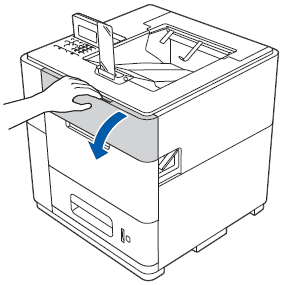
Before removing the old cartridge, check that the cartridge stopper (1) has retracted. If the cartridge stopper has not retracted, make sure that the machine is turned on.
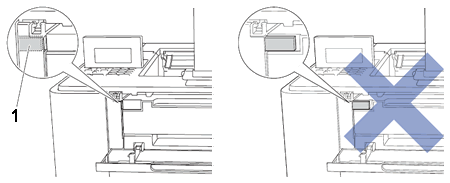
- Use both hands to remove the ink cartridge from the machine.
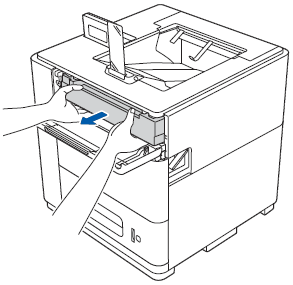
- Unpack the new ink cartridge.
Wait to unpack the new ink cartridge until immdiately before you put it in the machine. If an ink cartridge is left unpacked for a long time, the ink life will be shortened.
- Insert the new ink cartridge firmly into the machine.
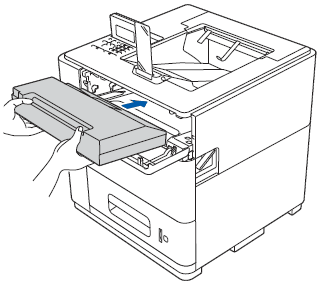
- Close the ink cartridge cover.
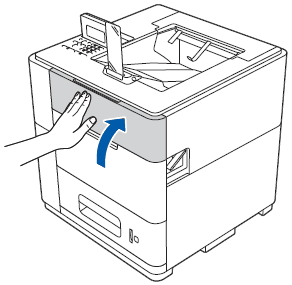
- After replacing the ink cartridge, DO NOT turn off the machine or open the ink cartridge cover until the machine's display shows Ready.
- If the machine's display shows No Cartridge or Cartridge Error after you install the ink cartridge, check that the ink cartridge is installed properly. Remove the ink cartridge and reinstall it firmly into the machine.
- DO NOT take out ink cartridges if you do not need to replace it. If you do so, the ink quantity may be reduced due to the maintenance to maintain good print quality.
- DO NOT touch the inside of the opening in the machine for the ink cartridge. If you do so, the ink may stain your skin.
- If ink gets on your skin or clothing immediately wash it off with soap or detergent.
- If ink gets in your eyes, wash it out with water at once and call a doctor if you are concerned.
- Once you open an ink cartridge, install it in the machine and use it up within six months of installation. Use unopened ink cartridges by the expiration date written on the cartridge package.
- DO NOT dismantle or tamper with the ink cartridge, this can cause the ink to leak out of the cartridge.
