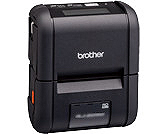RJ-2050
 |
Vanlige spørsmål og feilsøking |
Creating a label with GIMP (Linux®)
To create a label with GIMP, do the following:
-
Open a new file with the image size supported by the label.
-
Edit the image.
-
Open the print menu and set the following configuration for your printer.
"Image Settings" Tab -> "Adjust Page Size and Orientation"
Hvis spørsmålet ditt ikke ble besvart, har du sjekket andre vanlige spørsmål?
Har du sjekket i brukerveiledningene?
Hvis du trenger ytterligere hjelp, kan du ta kontakt med Brothers kundeservice:
Tilbakemelding om innhold
Du kan hjelpe oss å forbedre kundestøtten vår ved å gi tilbakemelding nedenfor.